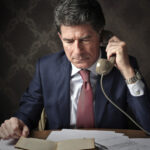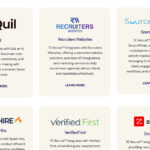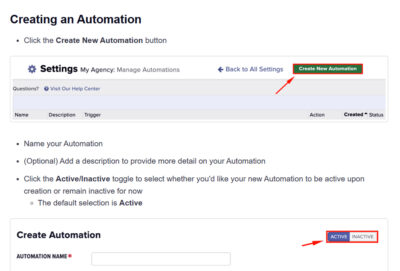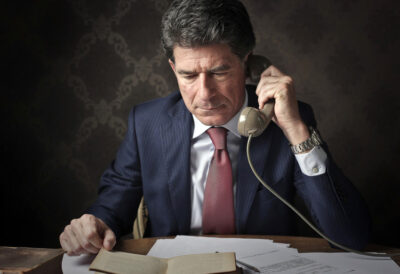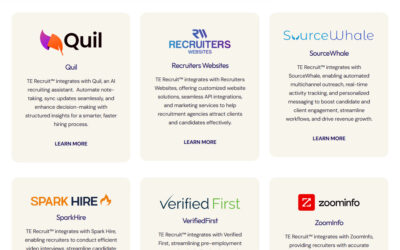Onboarding is a critical process that sets the tone for a new employee’s experience within an organization. A successful onboarding experience can help new employees become productive more quickly, feel more engaged and connected to their coworkers and the company, and ultimately improve retention rates.
Onboarding software is a tool that can streamline and improve the onboarding process. In this blog post, we will explore the benefits of this software and key features to look for when selecting a solution.
What is onboarding software?
Onboarding software is a digital platform that automates and streamlines the employee onboarding process. It enables HR teams to manage and track onboarding tasks, communicate with new hires, and provide resources and information to facilitate a smooth transition into the organization.
But let’s not stop there. What are the benefits of onboarding software?
Benefits of onboarding software
Increased efficiency: Onboarding software can automate many of the administrative tasks associated with onboarding, such as filling out paperwork and setting up new employee accounts. This frees up HR staff to focus on more strategic tasks, such as engaging with new hires and building relationships.
Improved compliance: This software can help ensure that new employees complete all necessary paperwork and comply with company policies and regulations. This can help reduce the risk of compliance issues and ensure that the organization is meeting legal requirements.
Better new hire engagement: This software can also help new employees feel welcome and engaged by providing them with access to resources, information, and social connections. By providing a positive onboarding experience, organizations can improve new hire engagement and retention rates.
Enhanced communication: In addition, onboarding software can facilitate communication between new hires and HR staff, as well as between new hires and their future colleagues. This can help ensure that new hires feel supported and informed throughout the onboarding process.
Improved analytics: This can provide HR teams with valuable data and insights, such as completion rates for onboarding tasks, employee feedback, and time-to-productivity. This can help organizations identify areas for improvement and optimize the onboarding process over time.
Key features of onboarding software
Customizable workflows: Onboarding software should allow HR teams to create customizable workflows that align with their organization’s specific onboarding needs. This can include tasks such as completing paperwork, setting up equipment and accounts, and attending orientation sessions.
Automated tasks: This software should automate routine tasks, such as sending welcome emails, collecting and verifying new hire information, and providing new hires with access to company resources.
Integration with HRIS: This software should also be able to integrate with an organization’s HRIS (human resources information system) to facilitate the transfer of new hire data and streamline administrative tasks such as setting up payroll and benefits.
Compliance management: In addition, onboarding software should help ensure that new employees comply with company policies and legal requirements by providing access to training materials, verifying identity and work authorization, and tracking completion of required forms and agreements.
Engagement features: This software should provide features that engage new hires and help them feel welcome and informed. This can include providing access to company resources, such as benefits and policies, as well as social features that facilitate communication between new hires and their colleagues.
Analytics and reporting: This software should also provide HR teams with analytics and reporting capabilities, such as completion rates for onboarding tasks, time-to-productivity metrics, and employee feedback. This can help organizations identify areas for improvement and optimize the onboarding process over time.
Mobile compatibility: Onboarding software should be compatible with mobile devices, allowing new hires to access onboarding materials and complete tasks on-the-go.
Onboarding software best practices
Onboarding software is a valuable tool for streamlining and improving the employee onboarding process. It can help organizations provide new hires with a positive experience, improve engagement, and reduce turnover rates. Below are some best practices for using onboarding software to recruit and hire top talent.
Start early: Onboarding should begin before the new hire’s first day on the job. Use onboarding software to send welcome emails and provide new hires with access to important information and resources, such as benefits information, policies, and company culture materials. This can help new hires feel welcomed and informed before they even step foot in the office.
Customize the onboarding process: Every organization has unique onboarding needs, so it’s important to customize the onboarding process to fit those needs. Use onboarding software to create customized workflows that include the necessary tasks and information for each new hire. This can help ensure that new hires receive the specific information and resources they need to be successful in their roles.
Automate routine tasks: Onboarding software can automate routine tasks, such as sending welcome emails and reminders, collecting and verifying new hire information, and providing access to company resources. This can help reduce the administrative burden on HR staff and free up their time for more strategic tasks, such as engaging with new hires and building relationships.
Provide engaging content: This software can provide new hires with access to engaging content that helps them learn about the organization and their role. This can include videos, interactive quizzes, and other multimedia content. Providing engaging content can help new hires feel more invested in the organization and excited about their new role.
Foster communication: This software can facilitate communication between new hires and HR staff, as well as between new hires and their future colleagues. Use onboarding software to create discussion boards, chat features, and other tools that allow new hires to connect with their colleagues and ask questions. This can help new hires feel supported and informed throughout the onboarding process.
Provide feedback: Onboarding software can provide HR teams with valuable feedback on the onboarding process. Use this software to collect feedback from new hires on their onboarding experience, including what worked well and what could be improved. This can help HR teams identify areas for improvement and optimize the onboarding process over time.
Monitor progress: Onboarding software can help HR teams monitor the progress of new hires through the onboarding process. Use this software to track completion rates for onboarding tasks and ensure that new hires are making progress towards becoming fully productive in their roles. This can help ensure that new hires are successful in their roles and contribute to the organization’s success.
Provide a personal touch: Onboarding software can provide a great deal of automation and efficiency, but it’s important not to lose sight of the personal touch. Use the software to facilitate personal connections between new hires and their colleagues, such as by creating mentorship programs or assigning buddies. Providing a personal touch can help new hires feel valued and connected to the organization.
Continuously improve the process: Onboarding software can provide valuable insights into the onboarding process, such as completion rates for onboarding tasks, time-to-productivity metrics, and employee feedback. Use this data to continuously improve the onboarding process over time. This can help ensure that the onboarding process remains effective and efficient, even as the organization grows and changes.