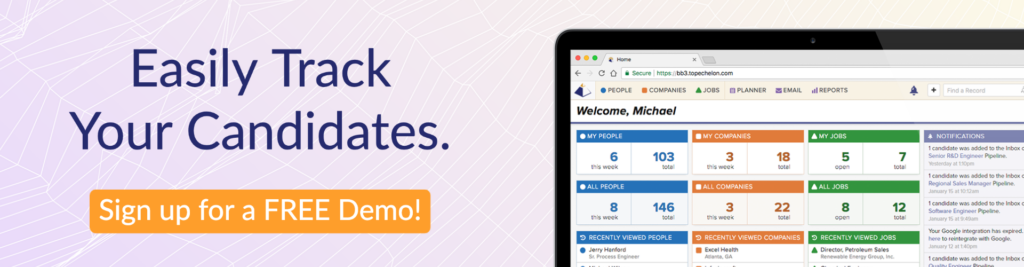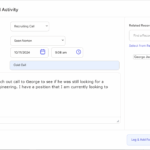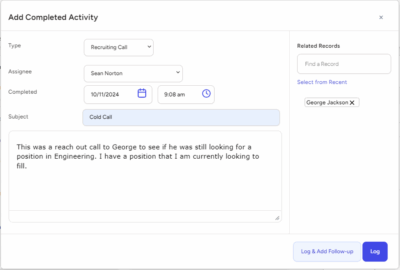In the fast-paced and competitive world of recruitment, having the right tools can significantly enhance your efficiency, productivity, and success. A Recruiting Customer Relationship Management (CRM) system is one such essential tool that can streamline recruitment processes, improve candidate and client relationships, and ultimately help search consultants make more placements.
This comprehensive guide will delve into the ultimate features of a recruiting CRM, helping agency recruiters and search consultants understand what to look for and how to leverage these features for maximum impact.
Introduction to Recruiting CRM for Search Consultants
A recruiting CRM is specialized software designed to help search consultants manage their relationships with candidates and clients. Unlike traditional CRMs, which are typically focused on sales and customer service, recruiting CRMs are tailored to meet the unique needs of the recruitment industry.
They offer a suite of features that streamline the recruitment process, from sourcing and managing candidates to maintaining client relationships and analyzing recruitment metrics.
Essential Features of a Recruiting CRM
The features of a recruiting CRM can vary widely, but certain core functionalities are essential for any recruitment agency looking to maximize its efficiency and success. Here are the ultimate features to look for in a recruiting CRM:
1. Centralized Database
A centralized database is the backbone of any effective recruiting CRM. It consolidates all your candidate and client information in one place, making it easily accessible and manageable.
Key Benefits:
- Quick Access to Information: All candidate and client details, including resumes, contact information, interview notes, and communication history, are stored in a single location. This ensures that recruiters can quickly find and retrieve the information they need. For example, if a client calls with a question about a candidate, you can access all relevant information immediately.
- Improved Data Organization: Centralized data helps keep your records organized, reducing the risk of misplaced or duplicated information. This is particularly important when managing large volumes of candidates and clients. Organized data means that you can easily categorize and sort through information, making your workflow smoother and more efficient.
- Enhanced Collaboration: A centralized database enables team members to access the same information, fostering better collaboration and consistency in communication. When everyone on the team has access to the same up-to-date information, it eliminates confusion and ensures that all team members are on the same page.
2. Advanced Search and Filtering
Advanced search and filtering capabilities allow search consultants to quickly find the most relevant candidates and job orders based on specific criteria.
Key Benefits:
- Efficient Candidate Sourcing: Recruiters and search consultants can use filters to search for candidates based on skills, experience, location, and other criteria. This speeds up the sourcing process and ensures that only the most suitable candidates are considered. For instance, if you are looking for candidates with a specific certification, you can quickly filter the database to find them.
- Customizable Search Parameters: Advanced search options can be tailored to your agency’s specific needs, allowing for more precise candidate matching. You can create custom search fields that are unique to your industry or specific recruitment needs.
- Time Savings: By quickly narrowing down candidate lists, recruiters and search consultants save time that can be better spent on other critical tasks. Instead of manually sifting through resumes, you can rely on the CRM to bring the best candidates to the forefront.
3. Automated Resume Parsing
Automated resume parsing is a feature that extracts relevant information from resumes and populates candidate profiles within the CRM.
Key Benefits:
- Reduced Manual Data Entry: Automated resume parsing eliminates the need for manual data entry, saving recruiters and search consultants time and reducing the risk of errors. The system can automatically fill out candidate profiles, ensuring consistency and accuracy.
- Faster Candidate Onboarding: With resume parsing, candidate profiles can be created quickly and accurately, speeding up the onboarding process. This means you can get candidates into the pipeline faster and start the recruitment process sooner.
- Consistent Data Formatting: This feature ensures that all candidate profiles are consistently formatted, making it easier to compare and evaluate candidates. Consistency in data formatting helps in maintaining a professional and organized database.
4. Candidate Relationship Management
Effective candidate relationship management is crucial for maintaining a positive candidate experience and building long-term relationships.
Key Features:
- Communication History: Track all interactions with candidates, including emails, phone calls, and interview notes. This provides a complete view of the candidate’s journey and helps maintain continuity in communication. Knowing the entire history of a candidate’s interaction with your agency allows you to provide a personalized and engaging experience.
- Automated Follow-Ups: Set automated reminders and follow-up emails to stay in touch with candidates throughout the recruitment process. Automated follow-ups ensure that no candidate feels neglected and keeps them engaged.
- Personalized Messaging: Use the CRM to send personalized messages based on candidate preferences and previous interactions, enhancing the candidate experience. Personalization can include mentioning specific details from previous conversations or addressing their unique career aspirations.
5. Client Relationship Management
Just as important as managing candidate relationships is managing client relationships. A recruiting CRM should offer robust client relationship management features.
Key Features:
- Client Profiles: Create detailed profiles for each client, including contact information, communication history, job orders, and preferences. Comprehensive client profiles help you understand their needs and preferences better, enabling more targeted and effective recruitment efforts.
- Job Order Management: Track and manage all job orders from clients, ensuring that each order is handled efficiently and effectively. This feature helps in organizing and prioritizing job orders, ensuring timely and successful placements.
- Client Communication Tools: Use the CRM to send regular updates and reports to clients, keeping them informed about the status of their job orders and candidate searches. Transparent and consistent communication builds trust and strengthens client relationships.
6. Workflow Automation
Workflow automation streamlines the recruitment process by automating routine tasks and ensuring that all steps are completed efficiently.
Key Features:
- Automated Email Campaigns: Set up automated email campaigns for different stages of the recruitment process, such as interview scheduling, follow-ups, and status updates. This ensures that candidates and clients receive timely communication without manual intervention.
- Task Automation: Automate routine tasks such as resume screening, interview scheduling, and reference checks. Task automation reduces the administrative burden on recruiters and search consultants, allowing them to focus on higher-value activities.
- Custom Workflows: Create custom workflows that reflect your agency’s specific recruitment processes, ensuring consistency and efficiency. Custom workflows can be tailored to different types of roles, clients, or industries, providing a more tailored and efficient recruitment process.
7. Analytics and Reporting
Data-driven insights are essential for optimizing recruitment processes and making informed decisions. A robust recruiter CRM should offer comprehensive analytics and reporting tools.
Key Features:
- Customizable Dashboards: Create dashboards that display key metrics and performance indicators, such as time-to-fill, source effectiveness, and placement rates. Dashboards provide a real-time view of your recruitment activities and performance.
- Detailed Reports: Generate detailed reports on various aspects of your recruitment process, including candidate sourcing, client engagement, and recruiter performance. Reports help in analyzing trends, identifying bottlenecks, and making data-driven decisions.
- Trend Analysis: Analyze trends in your recruitment data to identify patterns and areas for improvement. Trend analysis helps in understanding the effectiveness of different sourcing channels, the performance of recruitment campaigns, and the overall health of your recruitment pipeline.
8. Integration Capabilities
Integration capabilities ensure that your recruiting CRM works seamlessly with other tools and platforms you use, such as job boards, social media, and email.
Key Features:
- Job Board Integration: Post job openings directly to multiple job boards from within the CRM, streamlining the job posting process. Integration with job boards ensures that your job postings reach a wider audience without additional effort.
- Social Media Integration: Use social media platforms to source candidates and promote job openings. Social media integration helps in reaching passive candidates and building a strong employer brand.
- Email Integration: Integrate with your email platform to track and manage all email communications with candidates and clients. Email integration ensures that all communication is logged and accessible from within the CRM.
9. Mobile Accessibility
Recruitment doesn’t always happen at the desk. A recruitment CRM with mobile accessibility allows recruiters and search consultants to manage their tasks and access information on the go.
Key Benefits:
- Remote Access: Access candidate and client information, manage job orders, and communicate with stakeholders from anywhere using a mobile device. Remote access ensures that you can stay productive and responsive, regardless of your location.
- Real-Time Updates: Receive real-time notifications and updates, ensuring that you stay informed and responsive, even when away from the office. Real-time updates help in making quick decisions and keeping the recruitment process moving smoothly.
- Enhanced Productivity: Mobile accessibility enables recruiters to stay productive and engaged, regardless of their location. This flexibility allows recruiters and search consultants to manage their workload more effectively and balance their professional and personal lives.
10. Security and Compliance
Data security and compliance are paramount in recruitment. A recruiting CRM must offer robust security features and comply with relevant data protection regulations.
Key Features:
- Data Encryption: Protect sensitive candidate and client information with encryption, both in transit and at rest. Data encryption ensures that your information is secure from unauthorized access.
- Access Controls: Implement role-based access controls to ensure that only authorized personnel can access specific data. Access controls help in maintaining data confidentiality and integrity.
- Compliance Tools: Ensure that the CRM complies with data protection regulations such as GDPR, including features for data anonymization, consent management, and audit trails. Compliance tools help in managing data responsibly and avoiding legal issues.
11. Customization Options
Every recruitment agency has unique processes and requirements. A good recruiting CRM should offer extensive customization options to tailor the system to your needs.
Key Features:
- Custom Fields: Add custom fields to candidate and client profiles to capture specific information relevant to your agency. Custom fields allow you to track and manage data that is unique to your recruitment processes.
- Custom Workflows: Design custom workflows that align with your recruitment processes, ensuring consistency and efficiency. Custom workflows help in standardizing processes and improving overall efficiency.
- Custom Reports: Create custom reports that focus on the metrics and performance indicators that matter most to your agency. Custom reports provide insights into specific areas of interest and help in making informed decisions.
12. User-Friendly Interface
A recruiting CRM should be intuitive and easy to use, ensuring that recruiters and search consultants can quickly learn and navigate the system.
Key Benefits:
- Ease of Adoption: A user-friendly interface reduces the learning curve, making it easier for recruiters to adopt and use the CRM effectively. A system that is easy to use encourages more consistent usage and better data entry.
- Increased Productivity: An intuitive interface minimizes the time spent on training and troubleshooting, allowing recruiters to focus on their core tasks. A user-friendly system improves overall productivity and efficiency.
- Enhanced User Experience: A well-designed interface enhances the overall user experience, leading to higher satisfaction and better performance. An enjoyable user experience can lead to better engagement and more effective use of the CRM.
13. Candidate Sourcing Tools
Effective candidate sourcing is critical for successful placements. A recruiting CRM should offer powerful sourcing tools to help recruiters and search consultants find and attract top talent.
Key Features:
- Boolean Search: Use advanced Boolean search techniques to find candidates that match specific criteria, such as skills, experience, and location. Boolean search allows for more precise and targeted candidate searches.
- Social Media Sourcing: Source candidates from social media platforms like LinkedIn, Facebook, and Twitter. Social media sourcing helps in reaching a wider pool of candidates, including passive candidates who may not be actively looking for a job.
- Job Board Aggregation: Aggregate job postings from multiple job boards, making it easier to manage and track job openings. Job board aggregation simplifies the job posting process and ensures that your job openings are widely advertised.
14. Interview Scheduling and Management
Streamlining the interview process is essential for maintaining a positive candidate experience and ensuring efficient workflows.
Key Features:
- Automated Scheduling: Use the CRM to automate interview scheduling, sending invitations and reminders to candidates and interviewers. Automated scheduling reduces the administrative burden and ensures that interviews are scheduled promptly.
- Calendar Integration: Integrate with calendar tools to sync interview schedules and avoid conflicts. Calendar integration ensures that interview schedules are coordinated and conflicts are minimized.
- Interview Feedback: Collect and track interview feedback within the CRM, ensuring that all insights are captured and accessible. Interview feedback helps in making informed hiring decisions and improves the overall interview process.
15. Onboarding Management
A smooth onboarding process is critical for candidate satisfaction and retention. A recruiting CRM should offer tools to manage and streamline onboarding.
Key Features:
- Onboarding Checklists: Create and manage onboarding checklists to ensure that all necessary steps are completed. Onboarding checklists help in standardizing the onboarding process and ensuring that nothing is overlooked.
- Document Management: Store and manage onboarding documents, such as contracts, tax forms, and employee handbooks. Document management ensures that all necessary documents are easily accessible and organized.
- Automated Workflows: Set up automated workflows to guide new hires through the onboarding process, ensuring a consistent and efficient experience. Automated workflows streamline the onboarding process and improve overall efficiency.
16. Collaboration Tools
Effective collaboration among team members is essential for successful recruitment. A recruiting CRM should offer tools that facilitate communication and teamwork.
Key Features:
- Shared Calendars: Use shared calendars to coordinate schedules and manage team availability. Shared calendars improve coordination and help in managing team schedules effectively.
- Task Management: Assign and track tasks within the CRM, ensuring that all team members are aligned and accountable. Task management helps in organizing and prioritizing tasks, improving overall efficiency.
- Internal Messaging: Use internal messaging tools to communicate with team members, share updates, and collaborate on candidate searches. Internal messaging facilitates real-time communication and improves collaboration.
17. Bulk Email and SMS Campaigns
Bulk email and SMS campaigns are powerful tools for reaching out to large groups of candidates and clients quickly and efficiently.
Key Features:
- Email Templates: Create and save email templates for different types of communications, such as job alerts, interview invitations, and follow-ups. Email templates ensure consistent and professional communication.
- SMS Integration: Integrate SMS capabilities to send text messages directly from the CRM. SMS integration helps in reaching candidates quickly and efficiently.
- Campaign Tracking: Track the performance of email and SMS campaigns, including open rates, click-through rates, and responses. Campaign tracking provides insights into the effectiveness of your communication efforts.
18. Integration with Assessment Tools
Integrating with assessment tools allows recruiters and search consultants to evaluate candidates more effectively and make data-driven hiring decisions.
Key Features:
- Skill Assessments: Integrate with assessment tools to evaluate candidates’ skills and qualifications. Skill assessments provide objective data to support hiring decisions.
- Behavioral Assessments: Use behavioral assessments to gain insights into candidates’ personalities and cultural fit. Behavioral assessments help in identifying candidates who are a good fit for your organization.
- Automated Scoring: Automatically score assessments and track results within the CRM. Automated scoring ensures consistency and accuracy in evaluating candidates.
19. Customizable Workflows
Customizable workflows ensure that the CRM aligns with your agency’s unique processes and requirements.
Key Features:
- Drag-and-Drop Workflow Builder: Use a drag-and-drop interface to create and customize workflows. A workflow builder allows for easy customization and adaptation to your specific needs.
- Conditional Logic: Implement conditional logic to create dynamic workflows that adapt to different scenarios. Conditional logic helps in creating more flexible and effective workflows.
- Workflow Templates: Use pre-built workflow templates to get started quickly and customize them as needed. Workflow templates provide a starting point for creating efficient and effective workflows.
20. Support and Training
Comprehensive support and training are essential for maximizing the benefits of a recruiting CRM.
Key Features:
- Onboarding Support: Receive onboarding support to help you set up and configure the CRM. Onboarding support ensures a smooth transition to the new system.
- Training Resources: Access training resources such as webinars, tutorials, and documentation. Training resources help in getting the most out of the CRM.
- Customer Support: Benefit from ongoing customer support to resolve any issues and answer questions. Reliable customer support ensures that any problems are addressed promptly.
Recruiting CRM for Search Consultants
A recruiting CRM is a powerful tool that can transform your recruitment processes and help you build and maintain strong relationships with candidates and clients. By leveraging the ultimate features of a recruiting CRM—such as centralized data management, advanced search and filtering, automated resume parsing, candidate and client relationship management, workflow automation, analytics and reporting, integration capabilities, and mobile accessibility—you can streamline your workflows, enhance communication, and make more placements.
When selecting a recruiting CRM, it’s essential to consider your agency’s specific needs and look for a system that offers the features and capabilities that will best support your goals. By investing in the right CRM technology and following best practices for implementation and use, you can optimize your recruitment processes and achieve greater success in making placements.