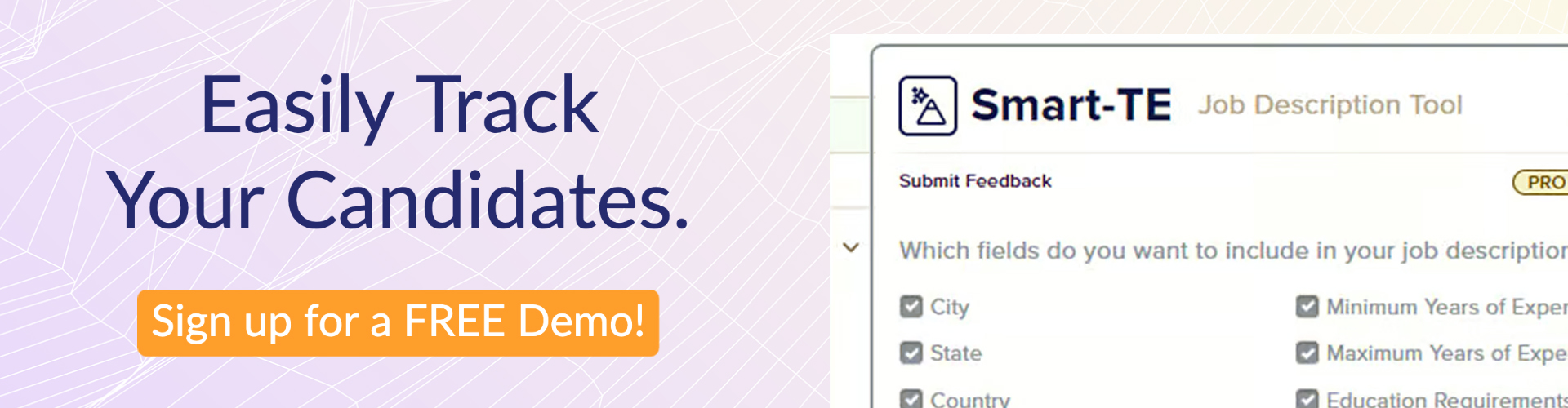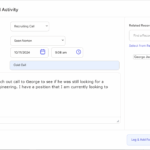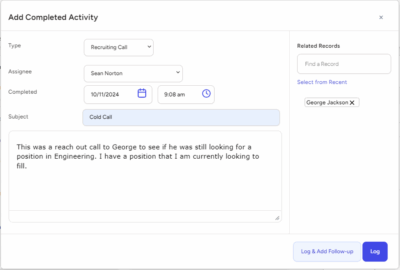In the recruiting profession, managing vast amounts of candidate information is essential for success. Over time, recruiters accumulate huge datasets that include resumes, contact information, interview notes, candidate feedback, and much more. When transitioning to a new customer relationship management (CRM) system or applicant tracking system (ATS), ensuring that this valuable data is transferred seamlessly is crucial. Data migration failures can result in lost information, missed opportunities, compliance issues, and inefficiencies that can harm your recruiting efforts.
While data migration may seem like a daunting task, it doesn’t have to be. By following key best practices and preparing thoroughly, the migration process can be streamlined and straightforward. This comprehensive guide will take you through every step of a successful migration, from data cleanup and system compatibility to choosing the right ATS and minimizing downtime. By the end, you’ll be equipped with the knowledge to make your data migration seamless, secure, and efficient.
Why Data Migration Is Critical in Recruitment
Data is the foundation of modern recruiting. It powers every step of the process, from sourcing candidates to managing relationships, assessing talent, and ultimately making successful placements. As technology evolves, the tools and systems used in recruiting must evolve as well. Whether you’re transitioning to a more sophisticated ATS or recruitment CRM, consolidating multiple platforms, or upgrading outdated systems, data migration is an inevitable and critical step.
The goal of a successful data migration is to transfer all relevant information to a new platform without losing any important data or disrupting ongoing operations. This process involves much more than a simple copy-paste of files. Each step—data cleanup, mapping fields, exporting and importing files, verifying the transfer—requires careful planning and execution to avoid costly mistakes. For recruitment agencies and in-house teams alike, the stakes are high, and the cost of a failed or poorly executed migration can be severe.
1. The Importance of Data Cleanup: A Critical First Step
The first and most crucial step in any data migration process is data cleanup. As you prepare to move from one system to another, it’s essential to ensure that your data is in the best possible shape. Over time, recruiting databases can become cluttered with outdated, irrelevant, or duplicate entries. Migrating this clutter to a new system will only lead to inefficiencies, higher costs, and poor performance post-migration.
Why Clean Data Matters
Cleaning your data before migration is like decluttering before moving to a new home. Not only does it reduce the risk of transferring unnecessary or incorrect information, but it also ensures that your new system operates smoothly from the start. Many recruiters underestimate the impact of a cluttered database. Imagine trying to sift through thousands of outdated or irrelevant candidate profiles when you’re under pressure to find the right match for a job order. Poor data quality can significantly slow down processes, frustrate recruiters, and lead to missed opportunities.
In addition, the cost of storing and managing large datasets is something many recruiters overlook. Modern ATS platforms charge for storage, so by streamlining your data, you can save money in the long run while improving overall system performance.
Compliance: A Key Driver for Data Cleanup
Data protection regulations like the General Data Protection Regulation (GDPR) in Europe and the California Consumer Privacy Act (CCPA) in the U.S. impose strict requirements on how personal data is stored, managed, and deleted. If your database contains personal information that is no longer relevant or necessary, keeping it poses significant risks. Outdated data without proper consent can lead to violations of privacy laws, resulting in hefty fines and legal liabilities.
By cleaning up your database, you not only streamline the migration process but also ensure compliance with data protection laws. A thorough cleanup will prevent you from carrying over unnecessary or outdated data that could pose legal risks to your organization.
Retention Policies: A Strategy for Effective Data Cleanup
To begin the cleanup process, you should establish retention policies that outline how long you retain candidate data and when it should be deleted. These policies should consider factors such as:
- How long it has been since the candidate last interacted with your system.
- Whether the candidate has expressed interest in staying in your talent pool.
- Legal requirements for data retention in your jurisdiction.
For instance, if a candidate has not interacted with your system in over five years and has shown no recent interest, it may be time to delete their information securely. This not only helps with compliance but also prevents your new ATS from becoming clogged with outdated records.
Categorizing and Prioritizing Data for Migration
One of the most effective ways to streamline your data cleanup process is by categorizing candidates based on relevance and activity. Create categories such as:
- Highly Active: Candidates you’ve engaged with recently and who are actively seeking opportunities.
- Inactive: Candidates who haven’t interacted with your system in over 12 months but could still be relevant.
- Archived: Candidates whose information is outdated, irrelevant, or no longer useful.
By segmenting candidates into these categories, you can prioritize which data should be migrated and which can be archived or deleted. This segmentation will also make your search functions more efficient post-migration, as you’ll be able to filter out inactive or irrelevant candidates quickly.
2. Flexibility in ATS Systems: Understanding Data Mapping and System Differences
Moving from one ATS to another can be a complex process, especially since different systems have unique ways of organizing, tagging, and storing data. Data mapping—ensuring that data fields from your old system align with the new one—is a critical step in avoiding data loss, confusion, or errors.
What Is Data Mapping?
Data mapping involves matching data fields from one system to another. Different ATS platforms often use different terminologies or formats for similar data points. For instance, your current system might categorize candidates as “Interviewed,” while your new system might use the term “In Process.” Proper data mapping ensures that every piece of information is transferred to the correct place in the new system.
If data mapping is not done correctly, you risk transferring incorrect data, losing important information, or creating confusion. For example, candidate notes, interview statuses, and tags may not transfer correctly, leading to delays and inefficiencies.
How to Handle Data Mapping
It’s highly recommended to consult a data migration expert or work closely with your ATS vendor to ensure that data is mapped correctly. Most modern ATS providers offer consultations or migration services to help guide the process. These professionals will review your current system’s data fields, tags, and workflows and help map them to corresponding fields in the new ATS.
Before starting the migration, create a detailed list of all data fields in your current system, including candidate statuses, job descriptions, interview notes, and any custom fields. Compare this list with the new system and identify how each field will be mapped. Having a clear understanding of how your data will be organized in the new ATS will reduce errors and save time during the transition.
Customization Options in Modern ATS Platforms
One of the advantages of modern ATS systems is their high degree of customization. Many platforms allow recruiters to create custom fields, tags, and workflows that fit their specific recruitment processes. This flexibility ensures that your new system can adapt to your existing workflows without forcing you to change how you operate.
Some ATS providers even offer specialized import tools that streamline data migration by automating the mapping process. These tools can automatically recognize similar fields between systems and match them, reducing manual work and minimizing the risk of errors.
The Importance of Patience During the Migration Process
While customization is a significant benefit, it’s important to be patient during the migration process. Configuring the new ATS, adjusting fields, and setting up workflows may take time, and there will likely be a learning curve. Allow your team time to adjust to the new system and don’t get discouraged if the transition feels cumbersome at first. In the long run, the effort you put into customizing your ATS will pay off by creating a more efficient, streamlined recruiting process.
3. Ensuring a Responsive ATS: Minimizing Downtime and Disruption
A critical aspect of any data migration is minimizing downtime and disruptions to your recruitment operations. Depending on the size of your database and the complexity of the migration, the process can take anywhere from a few days to several weeks. Ensuring that your ATS is responsive and that your team is prepared can help prevent delays and minimize the impact on your productivity.
Exporting Data: File Formats and Compatibility
The first step in any migration is exporting data from your current system. Whether you’re exporting data from a recruiting CRM, ATS, or spreadsheet, it’s essential to understand which file formats your new system supports. Common formats include CSV, XML, JSON, and SQL backups.
While CSV files are the most universally supported and easiest to migrate, more complex formats like XML or JSON may require technical expertise. If you’re unsure about file compatibility, consult your ATS vendor or data migration specialist to ensure that the data can be successfully imported into the new system.
Testing and Verification
Before migrating your entire database, it’s a good idea to test the process by migrating a small subset of data. Many ATS providers offer sandbox environments—testing spaces where you can import a limited amount of data to verify that everything works correctly. This allows you to troubleshoot any issues before committing to a full-scale migration.
During the testing phase, make sure to check:
- Data accuracy: Are all fields mapped correctly?
- Search functionality: Can you easily search for and filter candidates?
- System performance: Is the new system responding quickly and efficiently?
By testing the migration on a smaller scale, you can identify potential problems early and address them without risking critical data.
Working with Your ATS Vendor
Your ATS vendor plays a vital role in ensuring a smooth data migration. Before selecting an ATS, ask about their customer support model, typical migration timelines, and how they handle technical challenges. Some vendors provide dedicated migration specialists who oversee the transition and handle any issues that arise.
Good communication is key to minimizing downtime. Establish clear milestones and check-in points with your vendor to ensure that the migration is progressing according to schedule. Regular updates can help prevent delays and ensure that your team stays productive throughout the process.
4. Choosing the Right ATS for Your Needs: A Long-Term Decision
Selecting the right ATS is one of the most important decisions you’ll make in the migration process. The system you choose will impact every aspect of your recruiting process, from candidate sourcing to communication, interview scheduling, and reporting. It’s essential to select an ATS that not only meets your current needs but can also scale with your business as it grows.
Identifying Key Features
When evaluating ATS providers, focus on the features that are most important to your team. Some key features to consider include:
- Collaboration Tools: If your team frequently collaborates on candidate searches or job orders, you’ll need an ATS that offers real-time collaboration features, such as shared notes, task management, and communication tools.
- Advanced Search Capabilities: For teams that manage large candidate databases, advanced search features and AI-based matching can significantly improve efficiency. Look for ATS systems that offer robust search filters, keyword searches, and intelligent candidate matching.
- Compliance Features: Data protection laws like GDPR and CCPA require strict compliance measures. Ensure that your ATS has features that support data privacy, including automatic data deletion protocols, consent tracking, and secure storage.
- Mobile Accessibility: As more recruiters work remotely or on the go, mobile accessibility is becoming increasingly important. An ATS with a mobile app or mobile-friendly interface allows your team to access candidate information, schedule interviews, and communicate with clients from anywhere.
- Integration Capabilities: Check if the ATS integrates with other tools your team relies on, such as email platforms, calendar software, social media, or recruiter CRM systems. Seamless integration can save time and improve overall efficiency.
Vendor Reputation and Security
In addition to evaluating features, it’s important to consider the reputation of the ATS vendor. Ask for testimonials, case studies, or reviews from other organizations similar to yours. This can give you insight into the vendor’s reliability, customer support, and how well the system performs in real-world scenarios.
Security should be a top priority when selecting an ATS. Given the sensitive nature of candidate data, your applicant tracking provider must have strong encryption protocols, regular security audits, and a comprehensive disaster recovery plan. Ensure that the system has built-in security measures to protect against data breaches and unauthorized access.
5. Planning for a Successful Migration: Best Practices and Key Considerations
A successful data migration requires careful planning, attention to detail, and collaboration between your team and your ATS vendor. Here are some final best practices to keep in mind as you prepare for the transition.
Create a Migration Timeline
Develop a detailed migration timeline that includes key milestones, deadlines, and checkpoints. This will help ensure that the process stays on track and that everyone involved is aware of their responsibilities. Be sure to allocate extra time for unexpected challenges, as migrations rarely go 100% smoothly.
Prepare Your Team
Before starting the migration, ensure that your team is fully prepared for the transition. Provide training on the new system, familiarize them with the features and workflows, and address any concerns they may have. Clear communication and training will help reduce frustration and ensure a smoother transition.
Monitor Progress
Throughout the migration process, closely monitor progress to ensure that everything is on track. Regular check-ins with your ATS vendor and internal team can help identify and address issues before they escalate.
A Successful Data Migration Sets the Foundation for Long-Term Success
Migrating your recruiting data to a new ATS is a complex process, but with the right preparation, planning, and execution, it can be a seamless and rewarding experience. By cleaning up your data, carefully mapping fields, choosing a responsive ATS, and testing the migration before going live, you can ensure that your transition is smooth, efficient, and free of costly mistakes.
Remember, data migration is not just about transferring information—it’s about setting the foundation for a more efficient, productive, and successful recruiting process in the future. By following these best practices, you’ll not only preserve your valuable data but also optimize your ATS for long-term success.
Ready to Streamline Your Data Migration with Top Echelon?
Switching to a new applicant tracking system doesn’t have to be complicated or time-consuming. At Top Echelon, we make the transition smooth and efficient in just four simple steps:
Step 1: Introductory Meeting and Assessment
We begin with a thorough review of your data, discuss your goals, and identify any critical information to keep or exclude. This step ensures we fully understand your needs before we move forward.
Step 2: Provide Top Echelon with Your Data Backup
You’ll export your data from your current system and share it with us via Google Drive or Dropbox. Don’t worry if you need help—we have a dedicated technical team ready to assist you through the process.
Step 3: We Work Our Magic
While you focus on your business, our technical experts will write a custom conversion program, test it thoroughly, and import your data into your new live Top Echelon database. Minimal downtime, maximum efficiency.
Step 4: Training and Onboarding
Once your data is live, we’ll guide you through the Top Echelon recruiting software with comprehensive training to get you up and running quickly—helping you build successful teams with ease.
Why Choose Top Echelon for Your Data Migration?
With over 30 years of experience in the industry, we’ve successfully migrated data from nearly every software on the market. For a simple, one-time fee of $275 and just 2 cents per record, we make the switch cost-effective, efficient, and seamless.
Start streamlining your hiring process today! Contact us to begin your migration with Top Echelon and experience recruiting success without the hassle.