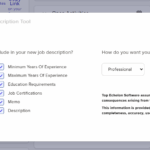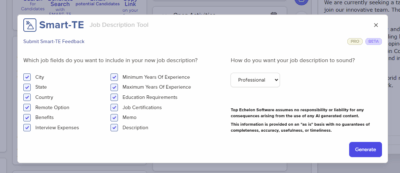In the second part of this blog post about emails that bounce back, I’m going to explore the reasons that emails bounce that don’t have anything to do with non-existent email addresses. (After all, I covered that topic in my last post.)
There are four other reasons that emails you send out during a campaign could be bounced back. Those reasons are a vacation or automatic response, the fact the mailbox was full, the email was blocked, or the email was deemed to be undeliverable. I explain these reasons in more detail below.
Vacation/automatic response—You’ve seen these before. It goes something like this: “I’ll be out of the office on vacation from this date to this date. I’ll return all calls and messages when I return.” In this case, the email was actually delivered, but you received a bounce-back for informational purposes. So don’t remove these addresses, since they’re actually valid.
Full mailbox—This does happen. Recipients have used all the space allotted to them in their account, and your email will bounce back because their inbox is full. You won’t be able to deliver email to these accounts until the user frees up some space. Unfortunately, there’s no way to know when that will be, but you should keep their address on your list. Unless it happens over and over and over; that might indicate that the email address has been abandoned.
Blocked email—Okay, this is the unsavory part of email marketing. Nobody wants their emails to be blocked. However, it’s important to understand that Internet Service Providers (ISPs) are continually trying to reduce the amount of spam that their email clients receive. As a result, they sometimes block email that really isn’t spam (like, for instance, your email).
Being blocked to some degree is pretty much unavoidable. Even the most successful companies in the world have at least some of their emails blocked. The key is to do whatever you can to NOT get blocked. That’s pretty much all you can do.
Undeliverable email—Emails bounce back as “undeliverable” for a number of reasons. Usually, the receiving email server is overloaded or unavailable. In many cases, this is just a temporary problem, and you’ll be able to deliver to these addresses in subsequent emails.
And yes, there are instances in which it’s not possible to determine the reason for the bounce. This happens every once in a while, and when it does, it’s probably prudent to remove the email address from your list. Although the reason for the bounce is undetermined, chances are good that it will bounce again if used in the future.
As a recruiter, you want ALL of your emails–marketing or otherwise–to reach their intended recipients. While that’s probably not going to happen, you want as many of your emails to get through as possible. By following the guidelines I’ve presented in my last two blog posts, you’ll increase your chances for email success!