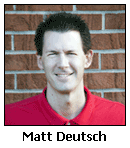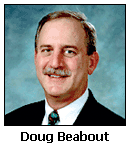3 Steps to Better Recruiting Calls
There is a crisis of understanding in our society, and it permeates our industry, as well. If I asked a group of 100 people how many felt completely understood in all areas of their lives, maybe one or two would respond affirmatively. Our society tends to be self-centered, self-focused, and