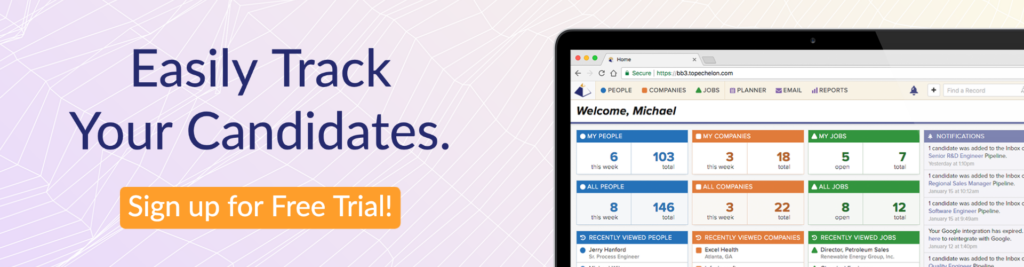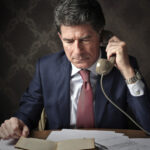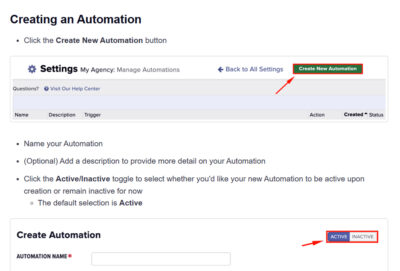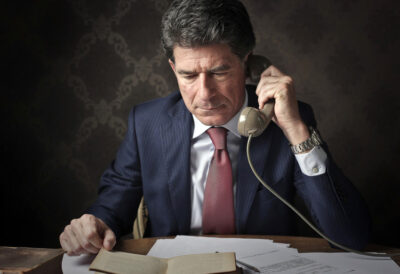Even under the best of circumstances, hiring can be challenging. That’s because finding the right job candidate is not easy. That’s especially the case when you’re hiring in a candidates’ market, when applicants and job seekers have the leverage. This is why using a top ATS software for applicant tracking and hiring isn’t a luxury these days . . . it’s a necessity!
What is ATS software?
But first, what exactly is ATS software? ATS is short for “applicant tracking system,” so what we’re talking about is applicant tracking system software. In some circles, ATS is also used as an acronym for “applicant tracking software.” So you can see that there is a crossover factor involved, as well as linguistic preferences at play. All that aside, the definition of an ATS software is a software that helps a company or organization manage their recruiting and hiring process from beginning to end. This includes the sourcing of job candidates, the screening of those candidates, the selection of top candidates, and the hiring and onboarding of the organization’s top choice. The features and functionality of the best ATS software packages allow users to collect pertinent information, organize applicants based upon certain criteria, and streamline the entire process to save time and energy.
Who uses ATS software?
The short answer to this question is, “Recruiters use it.” However, the short answer is not actually the complete answer. Yes, recruiters use ATS software, since it deals primarily with applicant tracking—it is in the name, after all—there are different types of recruiters. (One size does NOT fit all.)
Third-party agency recruiters—These are recruiters who do not work directly for the company that has a job opening. In other words, they are not an employee of the company. They have been contracted by the organization to find suitable candidates for the job opening. They are usually paid a certain percentage of the new employee’s first-year salary once the company hires them.
Corporate (or internal) recruiters—As opposed to the agency type, corporate recruiters do work directly for the company and they are employees of the organization. Typically, their one and only job is to source, recruit, and help hire job candidates.
Human Resource personnel—Not only is this professional an employee of the company looking to hire, but recruiting is NOT their only task. Quite the contrary: HR personnel have many other duties they must perform throughout the course of their typical work day. As a result, they have a limited time to devote to the recruiting and hiring of applicants. Consequently, they are in need of an ATS software solution that will help to streamline the entire process and allow them to be more efficient and effective.
Why recruiters need ATS software
There are many reasons why a recruiter, regardless of whether they’re an agency recruiter or corporate recruiter, needs an applicant tracking system.
Without an applicant tracking system, a recruiter would be reduced to using manual methods for tracking and managing candidates. In the early days of the profession, recruiters only used a filing cabinet full of hard copy resumes and a rolodex of phone numbers for making calls. The next step involved desktop applications for candidate tracking and management. The advent of the Internet ushered in the use of online applicant tracking systems. This allowed users to login to their systems anywhere they had access to an Internet connection.
An ATS tracking solution can help to avoid mistakes
And we don’t have to tell you that time and energy are in short supply in the workplace these days. This is especially the case if you’re a Human Resources or talent management professional. Overflowing email inboxes. Manual job postings. Multiple jobs on tons of job boards. Sorting resumes. Screening applicants.
The employment marketplace is full of overload . . . too many emails, too much work, too many priorities, too many interruptions. It’s getting more and more difficult to get through the day feeling like you’ve made forward progress. Few professionals can appreciate this more than those responsible for recruiting and hiring. Unfortunately, this information and task overload can cause recruiters, HR professionals, and hiring managers to make mistakes. These mistakes include:
- Casting too narrow a net
- Skipping or neglecting pre-screening steps
- Relying primarily on the interview for hiring decisions
- Making the application process too cumbersome for the candidate
- Losing great applicants
What’s your company to do? Hiring more people to help you hire more people isn’t necessarily a smart business move. A top ATS software solution can streamline and automate much of the candidate search and hiring process. However, there are many ATS tracking packages currently on the market, each with their own unique feature set and value proposition. The key is to find the software package that is right for your team and your organization.
That’s because the right ATS software can allow your HR operations team to focus on people, instead of mountains of paperwork. When assessing the right software for your organization, look for an ATS applicant tracking solution that support the complete recruiting and hiring lifecycle. This includes the following stages:
- Attracting
- Screening
- Selecting
- Hiring
- Onboarding
Systems like Top Echelon offer a cloud-based, collaborative solution that lets users track job postings and actively engage quality candidates. Because if you can’t actively and effectively engage quality candidates, then you’re probably not going to be able to hire them. Top Echelon also provides toolsets that allow recruiters to review, select, and share applicant information within the hiring teams that are posting open positions within your organization.
Recruiters Can’t Afford to Waste Time
Recruiters in staffing firms are typically paid on hiring volume. This means that they live and breathe the adage, “time is money.” If they’re wasting time, they’re not making money. The last thing they want is recruiting software that holds them back by creating repetitious tasks or an unwieldy candidate search process.
Obviously, as a recruiter, you want the software you use to be simple but effective. From a purely financial point of view, you pay for software because you believe it will save you time and make you more productive or efficient. If it is not saving you time, or you are losing time fussing with it, then where is the ROI?
Competition for candidates is intense in the marketplace today and it feels like new software claiming to solve a recruiter’s hiring problems launches almost every day. But when companies buy new software, productivity typically declines as workers struggle to learn all-new functions, workflows, and procedures. Ironically, a growing body of research suggests most technology does not actually increase the productivity of the end user.
Most people would probably prefer something easy to use over something more complex or difficult to use, even if the latter was ultimately more powerful. What use is power or extra features if you can’t figure out how to use the basic functionality of the product?
Candidates Will Walk Away from an Unwieldy Application Process
We’ve discussed the needs of recruiters, but what about the applicants? What is their experience with applying to jobs through some of the sophisticated applicant tracking systems today? Is there a way to also simplify their process to ensure their experience with your company is positive?
The value in good recruiting software is that it reduces barriers for candidates to put themselves forward for a job. The larger your recruiting pool, the more likely you’ll find a candidate with the skills, experience, and attitude you need for the position.
Conversely, the more barriers in the way of an applicant, the less likely they’ll follow through with finishing an application. Do they have to fill out an online form with information already on their resume? Are there questions they need to answer that are confusing or take a long time to respond to? All of these increase the likelihood that someone will leave the application unfinished.
This is not always bad. In the case of positions that require complex knowledge or experience, you may want to weed out under-qualified applicants with tactics like these, but doing it deliberately is very different from having it happen accidentally.
If the candidate makes it through the application, what feedback do they get? A Monster.com survey found that 86% of applicants never even received an email confirming that their application was received. Automating these functions so that every candidate receives a response should be an easy part of the software process. Yet hiring teams fail to use this feature – or perhaps can’t figure out how to use it.
Giving every applicant a positive experience should be a top priority for any company. The best recruiting software is very easy to use for both applicants and recruiters, which can have a positive impact at either end of the user experience
Making a Good First Impression
Customer loyalty is often shaped by their first impression of your company. When a candidate is applying for a job, their first impression is of the hiring portal where they submit their application. If the application process isn’t an easy one, the candidate – your “customer” – will certainly not be satisfied.
Behind every application process lies a recruiter just waiting to connect with the job applicant. But if the software is standing between the two, how likely is it to end up as a missed connection?
Delivering on Value
When we talk about “value,” it’s important to define what exactly we mean by the term. Value ultimately comes down to getting the most ROI possible for the least amount of money.
Value is typically expressed as a straightforward relationship between perceived benefits and perceived costs, where value = benefits/cost. In the case of software, “benefits” are the things that the features allow you to do, provided these things are important. For example, being able to use an ATS to create a sourcing report adds a significant amount of value, as long as the report is something you would rely on to determine where you will spend your recruiting dollars. Conversely, if you only ever post your positions on the same three free job sites regardless of what the sourcing report says, then the ATS’ reporting feature is of no real value.
Think about it: Have you ever made a purchase because you were “sold,” even though it was a purchase you never planned to make, and it didn’t really add value to you? That’s what we all want to avoid.
To some degree, it’s a numbers game. If a given solution costs $90 per person per month, and your HR employees are paid $30 per hour, the solution must save the worker more than three hours of work every month to break even in terms of value. Any further time savings further improve the solution’s value and ROI.
Other value factors aren’t so easily quantified – for instance, saving your employees stress and headaches is a boon for any solution, but how can you assign that a monetary value? Even if you can’t say that a feature set is worth a specific amount of money, the intangible, unquantifiable aspects of value are still important to consider.
However, when we mention “the least amount of money,” that doesn’t inherently mean “lowest price.” Most consumers don’t want to pay more than they have to for anything, but make sure that the solution meets your needs. It’s like making quick decision to buy something that was cheap or on sale, only to realize that the item didn’t work or broke after a few uses.
So, as with any key purchase, think about what the value is of an ATS given your exact circumstance. You don’t want to pay too much, but you want to pay for what you need.
Factors That Contribute to an ATS’ Value
Here are the three key value-focused factors recruiters look for when choosing an ATS.
1. Simplicity
The software solution you choose can have all the features in the world and be priced competitively, but if your team doesn’t use it, then what do those features matter? An ATS needs to be simple and intuitive for recruiters to really use it as intended. If the software is overly complicated, requires a lot of training, or takes a lot of steps to perform simple tasks, then your team will either not use it or only use it for certain tasks. In other words, you won’t get the ROI from the tool that you should be. Further, if the ATS turns out to be a more of a deterrent for applicants – an extra hoop to jump through – rather than an easy way for them to submit information, it might be hard to justify the value.
2. Configurability
To get the most value out of an applicant tracking system, you need it to be able to adapt to your organization’s unique hiring needs. While an out-of-the-box solution can be powerful, it will never be as effective as a tool that has been adapted to your internal workflows. In a configurable ATS, you can easily customize steps to work in the order that is most efficient for you and your team. Different positions may require different sequencing for certain steps, so you can easily make adjustments in the ATS to ensure a seamless process for each position and its candidates.
For instance, hiring a night-shift security guard will require fewer, less rigorous steps than hiring a new CEO. If you have an open position that requires special attention, a good, flexible ATS will have no problem making additions and adjustments for phases like multiple interviews or salary negotiations. The right ATS gives you the ability to quickly make the configurations yourself.
3. Service and Support
Things happen: Even if the system uptime is 99%, or you’ve been a recruiter for 25 years, there will come a time you have a question. You could simply want to know if what you saw could be a glitch or you could wonder whether the ATS has a specific feature that can further streamline your recruiting process.
The best applicant tracking systems have dedicated, knowledgeable support teams so you can reach out and talk to a real human being any time you have a problem, technical issue, or even what you may think of as an obvious question. Of course, to be helpful, support has to be timely and responsive. When you’re recruiting, you need help now – not later.
To get the most value out of your ATS, fast and responsive service and support simply must be a part of the package.
Benefits of using an ATS software
There are enormous benefits to using one of the best ATS software solutions. Those benefits include the following:
Time savings
Manually posting multiple jobs to tons of websites takes time. Promoting open positions on social media eats up precious hours of your day. Opening emails and responding to under-qualified applicants can steal many soul-crushing hours from your week.
ATS tracking software packages automate mundane tasks like posting jobs and pre-screening applicants (so you only deal with those who are qualified). They also facilitate faster communication via email templates, and takes the heavy lifting out of reporting.
Better communication and relationship building
An ATS applicant tracking solution provides recruiting and hiring professionals with relationship management tools to improve communication. This way, you can set a great first impression with applicants. Engage applicants in a timely and professional manner using personalized one-to-one and mass email options, a communications log, notes, calendar integration, and other features that streamline communication.
More actionable data
Companies that use an applicant tracking system have a greater ability to mine applicant data to make informed recruiting and hiring positions. Effortlessly sort and compare applicants, merge duplicate contacts, and review passive applicant records for potential matches.
Users can also leverage easy-to-use tools for conducting background and credit checks, drug testing, reference checks, and personality assessments, all of which result in data necessary for the hiring process.
A better applicant experience
Today’s job seekers use technology in their everyday lives. They expect employers to make it simple for them to apply for a job. Employers who don’t use technology send the message that they aren’t keeping up with the times – and may not invest in their people.
An ATS applicant tracking solution allows you to reach job seekers on the social platforms where they spend time and provide them with a mobile-friendly, branded careers page. With Google’s increasing emphasis on mobile-first experiences, a mobile-friendly experience can make or break your stream of applicants.
What Makes a Good Recruiting Platform?
Apple’s meteoric rise in the late ‘90s and early 2000s was for multiple reasons, but one of the biggest was the “it just works” philosophy. Apple’s software and hardware were feature-rich, yes, but also incredibly intuitive to use. There was little fiddling with setup or digging through menus to configure something. Apple’s devices worked out of the box with little to no effort required, and consumers rewarded them handsomely.
For all the power in modern technology, the value of something being simple and working intuitively can’t be overstated. But when it comes to software, there are many applications on the market today that require extensive configuration, customization, and training before you can even start to use them properly.
It’s little wonder that when prospective clients come to talk, the things we overwhelmingly hear from recruiters are a need for simplicity and ease-of-use in their recruiting software.
Recruiting software should be instinctive to use, and as such, should make it easy to get to work. These tools should facilitate communication between recruiters and candidates; they should fit seamlessly into your daily workflow and your current tech stack and be mobile-friendly.
But “ease of use” may mean different things to different people. One usability designer suggested five E’s that make software user-friendly:
- Efficient: Are the clicks, page views, and time spent on routine tasks efficient and kept to a minimum?
- Effective: Simply put, does the software work properly with few to no errors?
- Engaging: Is the software interesting to use for an end user, rather than frustrating?
- Error-tolerant: Are there prompts for tasks that can’t be undone? What happens if the end user makes a mistake?
- Easy to learn: Is the software plug-and-play with optional customization?
The productivity of your workplace can be enhanced when your employees can effectively use their in-house tools to get the job done. But all too often, complex or poorly designed software can cause frustration for both recruiters and the applicants they hire.
What the Best Applicant Tracking Systems Have in Common
Many ATS solutions have been developed with similar principles and feature sets, such as the following:
- Attracting and Engaging Candidates. An ATS helps HR teams reach prospective candidates with the news of a position while also creating a positive experience that inspires them to apply. Features used in this function include mobile optimization, simple job board posting, and an employee referral platform.
- Interviewing and Managing Candidates. An ATS can help you more easily communicate, move candidates through the hiring process more efficiently, schedule interviews, and touch base with your hiring team. Most applicant tracking systems offer email templates for automation, interview scorecards, workflows, recruiting dashboards, features for EEOC and OFCCP compliance, and other tools for hiring managers.
- Offering and Onboarding Phases. The best applicant tracking systems provide tools that help you seal the deal, such as approval processes, integrated background checks, digital offer letters and onboarding recommendations.
Many ATS providers offer most – if not all – of these features, which is why it is important to look more carefully at your needs to understand what will provide you with the most value.
ATS applicant tracking features and functionality
If your company is growing and looking to staff up, a hiring campaign can be a labor-intensive process. And if your company is strategizing for recovery, recruitment software solutions like Top Echelon are the ideal way to streamline and manage recruitment, hiring and onboarding in a way that optimizes your human capital. Selecting a ATS tracking solution with analytics and filters to address periods of recession, and either high or low unemployment can also enhance your company’s odds of attracting high-value, hard-to-find talent, regardless of the economic or employment landscape. Even small to mid-sized businesses have replaced old-school processes and paper resumes with technology solutions.
Top Echelon, the best ATS software for applicant tracking and hiring, offers powerful features and functionality throughout every stage of the process.
Attracting top job candidates
Once again, you can’t hire top job candidates if you can’t attract those candidates in the first place, and Top Echelon’s applicant tracking features excel in this area:
Auto posting to job boards—With Top Echelon, you have automatic or single-click pushes to over 100 free job boards, including Indeed, Jobs.com, and ZipRecruiter. You can also post to thousands of premium and niche boards, including Dice, CareerBuilder, HCareers, and Stack Overflow.
Customize your job postings—Top Echelon allows you to tell your story and communicate your employer branding using company fonts and colors, plus photos and video. In addition, the postings are mobile responsive with easy mobile application for higher conversion rates.
Expand your reach with social media—You can post your jobs to LinkedIn, Facebook, Twitter, and Instagram.
Simplify the application process—The interface is user-friendly, as Top Echelon offers a customizable applicant experience with multiple online application options.
Robust resume parsing—A top ATS tracking software will allow your recruitment team to organize talent based upon filters that match potential candidates to relevant job requirements. It will also enable users to track job postings and actively engage quality candidates, automatically scanning each document to extract relevant information such as job-specific skills, work experience, education level, industry knowledge, and location.
Screening job candidates
Once you’ve attracted and engaged top candidates, it’s time to properly screen them, and TOP ECHELON offers powerful functionality in this area, as well:
Ratings system and feedback tools—Utilize an easy five-star rating systems or custom forms to collocate feedback and compare responses from interviewers, managers, or recruiters. Access Top Echelon’s simple all-in-one candidate profile explore multiple options for sharing resumes and soliciting feedback.
Simple and intuitive screening—Use drag-and-drop applicant comparisons and ratings, plus custom prescreening questions for qualifying or disqualifying applicants. Top Echleon also allows you to video interview at any time during the process.
Custom workflows and searches—Not only can you find anybody by name, email, or phone number, but Advanced and Boolean searches can help you to find qualified job candidates by keywords, ratings, tags, skills, distance, custom fields, prescreening questions, and more. In addition, the best ATS software packages make it easier to narrow the number of applicants by searching applications for specific candidate criteria in a way that supports your company’s specific needs. To illustrate this powerful functionality, HR operations teams are also able to apply custom search filters, customize workflows, and ensure compliance with federal employment and anti-discrimination laws.
Selecting the best candidates
The further into the recruiting and hiring process we get, the more important the stages become, and now we’re at the point where you being to select your “short list” of top candidates for the position.
Take action on your top job candidates—Tag candidates and create hotlists of high-level applicants, then explore mass changes sending emails to a specific group of applicants.
Email and calendar integration—Integrate with your favorite emails programs, including Outlook and Gmail and then sync with your favorite calendars, including Outlook, Office 365, iCloud, and Google. Streamline the process and save time with real-time appointment scheduling based on these synced calendars.
Hiring your top choice
Now that you’ve selected your top choice, the time has come to hire your top choice! This is perhaps the most important part of the recruiting and hiring process, so this is the stage at which you (and the members of your team) can least afford to make a mistake. We at Top Echelon recognize that, and it’s why we’ve specifically designed Top Echelon’s features to help ensure this stage of the process goes as smoothly as possible:
Final qualifying of top applicants—Choose from a suite of industry-leading tools to conduct reference checks and video interviews and administer personality assessments. Top Echelon also allows you to eliminate paper forms during the online position approval and hire approval process.
Streamlined hiring procedures—Top Echelon offers one-click background checks, credit checks, and drug testing, as well as online offer letters. In addition, Top Echelon integrates with HRIS/payroll systems to eliminate data entry errors.
Onboarding your new employee
Job candidate “ghosting” has become more of a problem for employers during the past few years, making the onboarding stage of the process even more critical. There is where even small mistakes can become magnified, possibly resulting in lost hires. The good news is that this is where Top Echelon shines again, offering users the following features and functionality:
Enhance the new employee experience—Remember the piles of paper from days gone by? Well, forget about them! That’s because with Top Echelon, your new hire can use their smartphone, tablet, or computers to complete new hire paperwork. Once they’re done, these forms will be available online and ready to print.
Enhance your experience, as well—Not only will the new employee’s experience be better, but so will yours! That’s because with TOP ECHELON, documents such as W-4s, I-9s, and state-required forms are saved as PDFs, as well as job descriptions, offer letters, employee handbooks, and more!
HR operations are wise to look into collaborative systems that integrate and adapt to their existing hiring processes. It’s easy to see that the right ATS tracking solution can pay for itself in terms of saving time, energy and resources – enabling HR operations to take a more systematic approach to hiring, and that’s a smart way to create a more positive candidate experience too.
A cloud-based technology like Top Echelon is uniquely designed to meet the needs of small to medium-sized businesses seeking an affordable ATS applicant tracking software. There is no need for time intensive training or long implementation periods. That means your HR team is equipped to focus on recruiting, not on software training.
Bringing new employees into your company is exciting – after a thorough application, interview, and vetting process, it’s time for their first day. New employees are ready to learn about the company; they want to meet their new team and learn about a new job. So, why ask employees to start their first day by filling out a pile of forms? Furthermore, modern employees often work remotely or apart from where the HR team works, so filling out a pile of new-hire documents and getting them to the right place is even more of a challenge.
Wouldn’t it be great if the new-hire paperwork process was simplified? Keep reading to discover how HR automation through the use of an ATS can help you to overcome common challenges and streamline the onboarding process.
What Slows Down the Onboarding Process
The onboarding process is challenging, as we all have competing priorities, and frankly, there is nothing fun about completing a bunch of forms. You’ve got one (or many) new, eager employees, and the only thing stopping them from starting their new job is a pile of paper.
A manual onboarding process not only affects how quickly a new employee can start, it can also poorly reflect on how the new hire views your company. Here are a few factors that might be slowing down your company’s onboarding process.
Mailing a stack of papers: If you’re sending papers via snail mail, it can be incredibly overwhelming for a new employee. Especially if they’re still finishing up at their current job, trying to sort through a bunch of paper that essentially requires then to fill in their name, address, phone number, and more over and over again – it just doesn’t give people the warm fuzzies. Trying to get the forms back is also a challenge. Do you ask them to scan the completed forms, or should they be hand-delivered back to you on the employee’s first day? Neither of these options work well.
Sending forms via email: If you aren’t sending fillable forms that can be returned via email, people have to print them and then scan them to return. Again, not the best experience for you or your new employees – this runs into many of the problems outlined above.
Tracking these documents and their progress: For companies that either email documents or simply don’t use an ATS that allows for documents to be tracked throughout the process, it can be difficult to know when, or if, all of the paperwork is complete or who needs nudging.
Getting signatures back quickly: Again, if employees aren’t able to easily sign documents electronically, this can delay the process. It takes time to physically sign each document, then taking an additional step to scan, upload, and send them back to you. Even more frustrating is if they send the forms back, but they miss half of the places that need their signature or need information, and then the whole process must begin anew.
Creating Order from Paperwork Chaos
If you’ve experienced the headache and frustration that goes along with the above onboarding issues, then you know a more efficient method would make a huge difference in your new hire process. This is where HR process automation can lift the burden, where so many manual onboarding processes simply cause more work.
An applicant management system can sort out all the paperwork chaos. A comprehensive solution addresses each of these issues through automation and other technology:
Send Pertinent Documents to Applicant: Regardless of location, you can electronically send any paperwork that the applicant needs to complete and sign or acknowledge. With the right system, there are no limits – you can send federal/state forms (I-9, W-4, etc.) or company-specific documents, e.g., car parking registration forms, employee handbooks, safety manuals, and so on. One benefit of a good ATS is that it should be able to pre-fill in the forms based on the information the employee has already provided during the application process, and you can similarly pre-fill company or position information Even better, the technology guides the employee to gather all of the data and signatures they need to provide. No more incomplete forms!
Track Progress in One Place: The applicant tracking system should also be able to track the progress of all documents in one place. This will provide an easier, efficient way to see the employee’s progress and send email reminders as needed.
Sign All Documents Digitally: Finally, this system should allow a new hire to sign everything without ever touching a pen. Fortunately for the employee, this means that time and resources aren’t wasted printing paperwork or signing, uploading, and emailing or even mailing documents, which would mean delaying the onboarding process further as you wait for all documents to arrive. Better yet, they can do this on a computer, tablet, or smartphone.
Ultimately, with these solutions available through an ATS, recruiters and HR managers can quickly send and receive all important documents for the new hire, all while reducing redundant or slow completion of important documents.
Which Onboarding Features Should You Look for in an ATS?
While automation is not without its own issues, these technologies provide a more efficient process overall, saving organizations time and money.
Now that you’re convinced that an ATS is vital for a successful onboarding program, what features should you be looking for? This could definitely be a situation of “buyer beware,” so here are four essential questions to ask yourself before you make a decision.
- What forms and documents does the ATS support? An effective ATS should support any and all client-original documents, such as handbooks, policies, etc. Your ATS should also support all relevant federal and state forms. This might seem like a given, but some applicant tracking systems only support 3-4 standard forms.
- How are the documents created and stored? Some systems, like TOP ECHELON, store signed documents as a fully executed document with an audit record. Other systems might store documents as a form with data, which means that if you only ask for a form, you will only receive the data, and the applicant never sees the actual form with all of the fine print. When’s the last time you felt comfortable signing a form that wasn’t the actual form?
- Who sets up the onboarding process? A new system means that whoever is in charge of onboarding on your HR or recruiting team will likely be responsible for setting it up in the ATS. Setting up the onboarding process will take time – something most of us don’t have enough of. The best ATS solutions, like TOP ECHELON, take care of adding fields and signatures to your forms and we walk you through the entire process. This means that your onboarding process can be quickly up and running, and the setup isn’t a deterrent.
- Which data is prepopulated? This is another important piece of information that you should have before choosing an ATS. As strange as it sounds, you shouldn’t assume that onboarding documents generated by an ATS will have information from that ATS. Make sure you ask which information will be prepopulated in the ATS forms, and whether or not it can be exported.
ATS Software and OFCCP/Affirmative Action
Without an applicant tracking system (ATS) to handle your OFCCP/Affirmative Action reporting, you could find yourself swimming in a sea of spreadsheets. Not only that, but you may unknowingly be inviting unwanted trouble.
There are many benefits to producing OFCCP reports through the right ATS, not the least of which is mitigating risk by making sure that recruiters are being compliant. Companies are able to monitor recruiting operations and identify any issues or problems before they become an issue, allowing themselves time to take corrective action prior to any potential OFCCP reviews or audits. Additionally, with the right applicant management system, OFCCP/Affirmative Action reports can be produced easily and quickly. Having those reports available on-demand ensures timeliness, accuracy, and consistency.
What You Should Expect Your ATS to Provide
If you find yourself in the position of having to collect data for Affirmative Action reporting, doing it manually won’t get you the results that you need. In addition, if you are faced with an OFCCP review or OFCCP audit, it’s best to prepare in advance. There is functionality within competitive applicant tracking systems which allows you to collect data effortlessly so that your reporting is easy and your audit can run smoothly. When considering this feature of your ATS, these are some elements you should expect:
- The capability of producing well-written job postings, including clear, specific qualifications. Rewriting a job posting or description from scratch each time you post that same role, opens up too much margin for error, and potential inconsistencies. Having standardized templates for each position enables you to prove your selections are based only on qualifications, without the opportunity to be discriminatory or non-compliant.
- The ability to electronically accept all information. This includes cover letters, resumes, certifications, licensing, etc., making sure that you are in adherence with the Internet Applicant Ruling.
- The provision of proper forms. Many applicant tracking systems do not provide the correct forms to ensure compliance. For example, the Individual with Disability Disclosure form. As of March 24, 2014, all government contractors are required to supply each applicant with this disclosure form. There are employers not yet in compliance with this ruling, amended to protect individuals with disabilities, as well as veteran status.
- The ability to track referral sources. Because of the OFCCP’s commitment to compliance assistance , your ATS should provide a list of referral sources for candidates to easily identify where they saw your job listing.
- The capability of tracking the progress of each candidate, per requisition. There are systems that can capture the profile of a candidate, and subsequently utilize that profile as an over-arching application for any and all positions the candidate applies to. However, the OFCCP requires that the progress of a candidate be tracked per position, based on applying for each individual opening they express interest in. You want to be sure to show the OFCCP that you are looking at key qualifications against your standards, and that you are considering every candidate.
- The ability to screen applicants via minimum qualifications. Your ATS should allow you to screen applicants based upon minimum qualifications such as meeting age requirements, educational background, years of experience, failed drug or background checks, and minimum years of experience, and to compare applicants against that data.
The ability to provide standard, OFCCP compliant questions. When dealing with the recruiting and application process, it’s important to maintain standard, consistent lines of questioning. Be sure that your ATS includes a line of questioning that stays in compliance with regard to race/ethnicity, gender, (and as of March 24, 2014), disability and veteran status. This information should be accessible to Human Resources for reporting, however, absolutely not be accessible to hiring managers. Your ATS demographic survey should also be customizable so you are able to make changes as new regulations are passed. You may be surprised to find that some Applicant Tracking Systems are asking the wrong questions! - The provision of standardized, clear and easily customizable disposition codes, which adhere to the Internet Applicant Ruling. Should the OFCCP find significant selection disparities during an audit (or if they’ve received a complaint), they will need to pursue more information and data by asking for original documentation. An inability to produce this information could cause them to assume the worst.
- The capability of providing email correspondence directly from the ATS. This way, all communication to applicants is captured and easily retrievable. Additionally, not only is this efficient, but it’s also consistent. It’s important that each candidate be communicated to in a timely manner and with consistent verbiage.
- The ability to supply reports showing that no one outside of Human Resources had access to the disclosed ethnicity of any candidate before hiring decisions were made, nor were any reports run.
- The capability of easily running an EEO report when asked. Additionally, your ATS should be able to export data into a spreadsheet program. At times, the OFCCP will require further analysis of reports that an ATS is not able to provide. At these times, the ability to manipulate data within another format is imperative.
- The capacity to store and easily retrieve applicant information for the required time period based upon the size of your company and the value of your government contract. There are applicant tracking systems that will sometimes purge data before the required time limit. Be sure to verify with your ATS vendor that the necessary data will be retained for the required period of time.
It’s essential to point out that it is ultimately up to you as an employer to remain OFCCP/Affirmative Action compliant. An applicant tracking system, when utilized properly, can make a potential OFCCP review or audit a simpler process. Your ATS should assist you in recognizing any potential inconsistencies before they arrive, giving you adequate time to take corrective action. When selecting an ATS, be sure that you are choosing one that when utilized properly can record and retain the proper data ensuring your compliance with the OFCCP.
ATS software and support and training
There is no doubt that we live in the Digital Age. It’s all around us, everywhere, and the COVID-19 pandemic has only put more of an emphasis on technology.
This is especially the case in the professional world and the employment marketplace. We’re all social distancing, of course, and some of us work from home on a daily basis. This means plenty of online meetings instead of being face-to-face.
Heck, companies and organizations were looking for ways to replace human workers before the pandemic hit. Now many of them are trying to speed up the process. Does this mean that humans are becoming obsolete in the Digital Age?
The answer is a resounding “No!”
And nowhere do humans play more of a critical role than within the customer support realm, and that includes customer support for HR recruiting software platforms. Think about it. When you have to call customer support, regardless of what it’s for, you’d rather have a live person answer you than a machine, right? Of course you would! And so would everybody else.
It’s rather ironic, isn’t it? Technology is supposed to make our lives easier, so that we can work more quickly and efficiently, but when the technology isn’t working, we promptly call human beings to help us. Ironic, but also very true.
The fact of the matter is that the vast majority of HR departments in the marketplace these days are using some type software package like a Human Resources Information System (HRIS), payroll, or HR applicant tracking system. The good news is that these systems are designed to help streamline processes and increase efficiencies. Sounds good, doesn’t it?
But of course, chaos rules and eventually something is going to go wrong, no matter how good your HR recruiting software is. You’re going to need training, and you’re going to need customer support. So ask yourself the following questions:
- What kind of customer support do you receive from your current HR applicant tracking system?
- Do you get an actual human being on the other end of the line . . . or is it just an automated voice giving you an endless array of yet more automated options?
- How would you rate the customer service that you receive from your current system? Is it excellent, mediocre, or poor?
Think about your answers to these questions. The fact of the matter is that customer support should be a HUGE consideration when evaluating software. The best HR recruiting software providers know the value of top-notch customer service, so be sure to put customer service and support at the top of your “must-have” list of requirements.
HR applicant tracking software support and training
With all of this in mind, below are six ways to help ensure that you’ll get great customer support from your HR applicant tracking system:
#1—Find out what existing customers are saying.
This is an easy one. Before making your purchase, be sure to read customer reviews and testimonials. There are plenty of listing sites on the Internet, including Software Advice, Capterra, and G2 Crowd. When looking through the reviews and testimonials, see what the customers say about the software’s customer support. You can also ask software providers for a list of references so that you can speak with an existing customer directly.
#2—Know what kind of support is being offered.
This is where you have to read the fine print and know the details. You don’t want to find out that you don’t have access to a certain level of customer support when you absolutely, positively need to have that level of customer support. Availability is another big aspect. Are support representatives available at all hours of the day? If not, which hours are they available? And how can you contact these representatives? Telephone, email, chat . . . or all three?
#3—Take the software (and the support) for a “test drive.”
Hopefully, the software that you are considering offer a free trial. If they do, take them up on it and then test out the customer support team to see how they respond to your inquiries. Better to find out about any potential problems now before you make a commitment to a particular package.
#4—Understand exactly who will be helping you if there is an issue.
This is an issue because some HR recruiting software providers outsource their customer support team. As a result, you should find out if this is the case. Will the support be provided by people working in a call center or will it be provided by people who have relevant industry experience and will be more likely to understand the problems you might encounter? Ask about credentials and qualifications. You may think you’re being nosy, but you’ll thank yourself later when your problems get solved in a timely fashion.
#5—Clarify the cost of the support (if any).
Some HR recruiting software packages include customer support in the base price of the software. For instance, if the software costs a certain amount of money per month, you get unlimited support included with that price. However, some packages charge extra for support, and some even have different pricing tiers. And don’t forget training. What kind of training will you get? And will the training be included with the base price? So many questions . . .
#6—Identify the role that support will play during the implementation stage.
One of the most important parts of purchasing a new HR recruiting software is the adoption stage. You want to make sure that you get up to speed on the software as quickly as possible so that you can continue to be as productive as possible, with a minimum of down time. Who is going to help with training? Is there a separate training team? Or will the customer support team also handle the training for new users of the software? So many more questions.
You can request a recruiting software demo of Top Echelon’s applicant tracking system or get free recruitment software for 15 days as part of your trial.
And be sure to check out our recruitment software pricing structure!