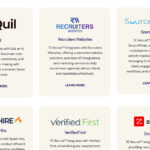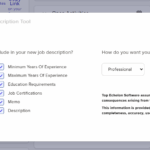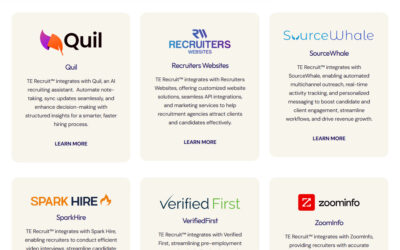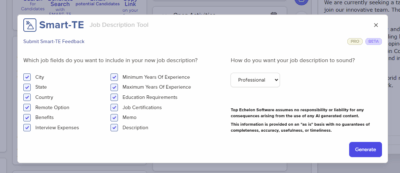Applicant Tracking Systems (ATS) have become an integral part of the recruitment process for both staffing agencies and corporate HR departments. These systems help recruiters manage candidates, organize job orders, and streamline the overall placement process. However, while many recruiters are familiar with the core features of an ATS, there are often powerful tools within the software that go underutilized, leaving valuable opportunities for efficiency and return on investment (ROI) untapped.
In this article from Top Echelon Recruiting Software, we’ll explore how you can fully leverage the features of your ATS to maximize productivity, improve candidate experience, and get the most out of your software investment.
1. Pre-Screening Questionnaires: Streamlining Candidate Evaluation
One of the most valuable yet often underused features of an ATS is the ability to set up pre-screening questionnaires. In today’s competitive job market, resumes alone don’t always provide enough insight into a candidate’s qualifications or fit for a specific role. Pre-screening questionnaires allow recruiters to gather critical information quickly, helping to weed out unqualified candidates and focus on those who are the best fit.
Why Pre-Screening Matters
Pre-screening questionnaires save time for both the recruiter and the candidate by providing a clearer picture of the applicant’s qualifications before scheduling interviews. This is particularly useful for positions that require specific skills or certifications. For example, in the tech industry, you might ask candidates about their proficiency with certain programming languages or frameworks. In the healthcare industry, a questionnaire might include questions about relevant licenses or certifications.
These questionnaires can also be customized based on the specific needs of the role. For instance, you could include questions that assess a candidate’s problem-solving abilities or gauge their level of experience with a certain type of technology. By the time you move on to the interview phase, you’ll have a more detailed understanding of the candidate’s strengths, making it easier to match them with the right job order.
How to Use Pre-Screening Effectively
To maximize the impact of pre-screening questionnaires:
- Tailor questions to the role: Ensure that your questions are relevant to the position, focusing on the most important qualifications.
- Automate the process: Many ATS platforms allow you to automatically send pre-screening questionnaires to applicants when they apply, reducing the manual work involved.
- Analyze results efficiently: Set up filters in your ATS to quickly sort candidates based on their questionnaire responses.
By integrating pre-screening questionnaires into your ATS, you can significantly improve the quality of your candidate pool while saving valuable time.
2. Automated Email Templates and Triggers: Enhancing Communication
Effective communication is key to building a positive candidate experience, but keeping up with multiple stages of the recruitment process—pre-screening, interviews, follow-ups, and background checks—can be overwhelming. An ATS can help automate many of these communications through the use of pre-set email templates and triggers, ensuring that candidates are kept informed throughout the process.
Why Email Automation is Crucial
Candidates appreciate transparency and regular updates about their application status. One of the most common complaints from job seekers is the “black hole” of not hearing back from recruiters after submitting an application. Automated emails ensure that candidates receive timely updates, such as interview confirmations, status changes, or even rejection letters.
How to Set Up Automated Triggers
- Create custom templates: Use your ATS to set up templates for different stages of the hiring process, such as interview invitations, rejection emails, or post-interview follow-ups. Personalize these templates to ensure they don’t feel robotic.
- Set email triggers: Most ATS platforms allow you to configure automated emails based on certain actions. For example, when a candidate moves from pre-screening to interview, the system can automatically send them an email with interview details.
- Track communication history: Your ATS should keep a log of all communications sent, allowing you to quickly reference what has been sent to each candidate. This helps maintain consistency and professionalism in your candidate interactions.
By automating emails, you not only save time but also improve your firm’s professionalism and responsiveness, making a positive impression on candidates.
3. Leveraging Reports for Performance Tracking: Data-Driven Recruitment
In any business, data is king. The ability to analyze and measure your recruiting efforts is critical to understanding what’s working and where improvements can be made. Most ATS platforms offer built-in reporting features that allow you to track key performance indicators (KPIs) such as time-to-hire, cost-per-hire, and candidate conversion rates.
Why Reporting Matters
Reports provide valuable insights into the efficiency of your recruitment process. With detailed reports, you can see how many candidates are moving through each stage of the hiring pipeline, where bottlenecks occur, and which sources are delivering the highest-quality applicants. This information allows you to make data-driven decisions to improve recruitment outcomes.
Key Metrics to Track
- Qualified candidates per job opening: Understand how many of your applicants meet the basic qualifications for a role, and identify which sources yield the most qualified candidates.
- Placement ratio: Track how many candidates are successfully placed in roles compared to the total number of applicants, helping you gauge the effectiveness of your screening process.
- Retention rate: Monitor how long your placed candidates stay in their positions, which can highlight the quality of your placements and inform long-term client relationships.
- Offer acceptance rate: Measure how often candidates accept job offers, which can help you identify if there are any issues with compensation, company fit, or candidate engagement.
How to Use Reports to Improve Performance
To make the most of your ATS’s reporting function, regularly review your KPIs and look for patterns. Are certain roles taking longer to fill? Are certain job boards delivering higher-quality candidates? Use this data to adjust your recruitment strategies and optimize your efforts.
4. Job Board Integration and Posting: Expanding Your Reach
A key feature of most ATS platforms is their ability to integrate with job boards, making it easy to post job openings to multiple platforms simultaneously. While many recruiters already use this feature, maximizing its potential can significantly improve your job posting’s visibility and reach.
The Importance of Job Board Integration
Posting on multiple job boards is essential for reaching a wider pool of candidates, especially for hard-to-fill roles. An ATS simplifies this process by allowing you to publish job listings on major job boards such as Indeed, LinkedIn, Glassdoor, and niche industry platforms with just a few clicks. Additionally, some ATS platforms offer integrations with a company’s own career page, enabling candidates to apply directly through the organization’s website.
Optimizing Job Postings for Better Results
To get the most out of job board integrations:
- Write compelling job descriptions: Tailor your job postings to include clear, detailed descriptions that outline responsibilities, qualifications, and company culture. Be sure to use relevant keywords to improve search visibility.
- Use job board analytics: Many ATS platforms provide analytics on job board performance, allowing you to see which boards are driving the most traffic and applications. Use this data to refine your posting strategy and allocate resources to the best-performing platforms.
- Set up automatic posting: Some ATS platforms allow you to schedule job postings in advance or repost them automatically if the position hasn’t been filled within a certain timeframe.
By expanding your reach through job board integration, you’ll increase your chances of finding the perfect candidate while reducing manual posting efforts.
5. Advanced Search and Segmentation: Unlocking Powerful Database Capabilities
As your candidate database grows, finding the right candidates for specific job orders can become overwhelming. Many recruiters underutilize the advanced search and segmentation capabilities of their ATS, which are designed to help organize and filter candidates based on various criteria such as experience, education, skills, or location.
Why Advanced Search Matters
Advanced search features, such as Boolean search operators, enable recruiters to perform highly specific searches within their candidate database. This helps you quickly narrow down candidates based on precise requirements, saving you time and ensuring you only review the most relevant resumes.
How to Use Boolean Search
Boolean search allows you to combine keywords with operators like AND, OR, and NOT to create more targeted searches. For example:
- AND: “Java AND Python” will return candidates who have both Java and Python skills.
- OR: “Marketing OR Communications” will return candidates who have experience in either marketing or communications.
- NOT: “Manager NOT Assistant” will exclude candidates with “Assistant” in their job title.
This search functionality is especially useful when you’re dealing with large talent pools and need to quickly find candidates with specific qualifications.
Segmenting Your Candidates
In addition to using advanced search, segment your candidates into groups or “talent pools” based on qualifications, job readiness, or industry. This segmentation makes it easier to pull from specific groups when new job orders come in, allowing for faster placements.
6. Utilizing Lists for Team Collaboration: Organizing Your Workflow
Whether you’re working independently or as part of a larger recruiting team, maintaining organized lists within your ATS can greatly improve your workflow. Lists can be used to track candidates at different stages of the hiring process, manage client relationships, and organize legal and compliance documents.
The Benefits of Using Lists
Lists are often overlooked in recruiting software but can be incredibly useful for tracking important information. For example, you can create lists for:
- Active candidates: Keep track of candidates currently in the pipeline for specific job orders.
- Client contacts: Organize and manage key client information, including decision-makers and hiring managers.
- Onboarding tasks: Track the status of background checks, compliance documents, and other onboarding requirements.
Enhancing Team Collaboration with Lists
In a team setting, lists allow multiple recruiters to collaborate more efficiently. Each team member can contribute to the same lists, ensuring everyone has access to the most up-to-date information on candidates and job orders. This reduces miscommunication and helps teams work more cohesively.
Maximizing ROI from Your Applicant Tracking System
An Applicant Tracking System is more than just a tool for managing resumes—it’s a comprehensive platform designed to streamline the entire recruitment process. By fully utilizing features like pre-screening questionnaires, automated email templates, advanced search, and reporting, you can significantly increase your efficiency, improve candidate experience, and ultimately make better placements.
As you explore the full range of your ATS’s capabilities, you’ll find that it not only saves you time but also helps you make more informed, data-driven decisions. In turn, this maximizes the return on your investment and positions your recruiting firm for long-term success.
By leveraging all the tools at your disposal, your recruitment process will become faster, more organized, and more effective, allowing you to stay ahead of the competition in today’s fast-paced job market.