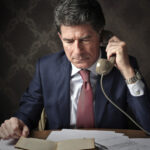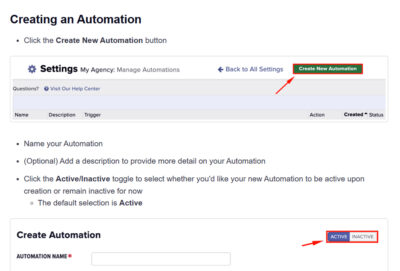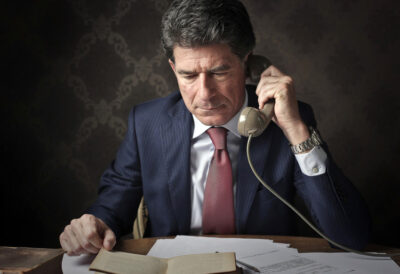As of June of this year, 69% of employers stated that they felt it was hard to fill all of their roles. When it comes to leading a successful business, you need to ensure that your recruitment goes well. If it doesn’t, you’ll be left struggling to find qualified employees who are willing to put the work and effort into the job.
Realistically, the last thing you want to do is hire someone who isn’t going to fill the role well. Most likely, they would quit their job shortly after, leaving you right back at square one.
So what can you do about this? How do you ensure that your recruiting methods work? Your best bet is to use the best recruiting CRM you can find!
Luckily, we have a guide for how you can find that. In this post, you’ll learn all about CRM software and how it can help you and your business!
So what are you waiting for? Let’s jump in!
What Does Recruiting Software Do?
So what is recruiting software? It is a type of program that speeds up the hiring process and makes it easier for you as an employer in various ways. It can help with posting job openings on platforms, screening resumes, sending out offers and rejection letters, and more.
But it can do even more! It can also keep track of all recruitment you have going on. This means that you can track applicants, interviews, resumes, and everything else that has to do with recruitment.
All in all, recruitment software allows you to focus on the more important aspects of recruitment while the software does the more tedious tasks for you.
This can make your overall experience (and those who are being recruited) a better overall experience.
Best Practices to Keep in Mind
Before we go through more of the best recruiting CRM out there, there are a few things you should keep in mind when looking for software that can help you.
As great as having software can be, you need to make sure you know how to use the software. Without it, you won’t be maximizing the software in the best way that you could.
Here are a few ways to make sure you are getting the most from the software.
Set Goals
Before you start using a CRM software, you want to make sure that you have goals for how you are going to use it. In terms of goals, you should know what your company wants to achieve, what you want your employees to do, and the different tasks you feel that you will delegate.
By setting goals, you are able to be clear with your team about what needs to happen to be successful. You will also be able to use software to your advantage rather than aimlessly using it. And when you have clear goals, you won’t be as thrown off when things do not go quite as planned throughout the year.
Ensure All Details Are Right
When you use a CRM platform, you have to make sure that all of your details are correct. This is relatively simple to do because you can simply use the software to input it all for you. However, you have to double-check some of it so that you know what you are working with.
The more practice you have with this, the easier it will be for you.
Back Up the Data
One of our top tips when choosing CRM software is to make sure that it is cloud-based. If it’s not, the information you are inputting into it may not be saved properly, especially if something happens to your computer or the software.
When it is based in the cloud, you know that all important documents and information is saved no matter what happens. This can give you the peace of mind you need to put everything into the software platform.
Not only that but backing up data will also allow you to view the data from wherever you are (even if you are on a different computer!). This benefits everyone in the company as all employees can hop onto the cloud to see what is going on with projects, deadlines, meetings, and more.
Keep It Up to Date
As great as recruitment CRM can be, it is not actually doing the job for you. You have to be the one who inputs the information and keeps it up-to-date.
The purpose of the CRM software is to make your life easier and simpler with smart features. You also don’t have to be as involved with the data with the CRM software.
However, it is up to you to update it regularly, or you may find yourself in a predicament with missing information or client details.
Automate Tasks
In our world today, automation is on the rise. With software like CRM, you can automate tasks to make your life easier and more efficient than before.
But how does it help? What can you do with automation?
A lot of CRM tools allow you to schedule emails ahead of time to be sent to a specific list in your database. Other CRM tools allow you to set up activity reminders and automatic reminders to shift your focus to projects when needed. But there are even more automation tools you can use as well.
The options with automation are pretty endless in today’s world, so it is up to you how much you take advantage of this in your workplace.
Communicate
Another important aspect of using CRM software is that you have to ensure that you are communicating with transparency. This means that you have to keep your clients and potential employees up-to-date with what you are doing with the software and what it means for them.
However, the best part about CRM software is that it actually helps with communication. Because it can give both parties information automatically, whatever one person inputs, another person can see. This makes it easier to avoid confusion or miscommunication with projects or information that one another needs.
Track Analytics
Without CRM software, how are you supposed to track analytics? In reality, it’s really hard to do.
However, with CRM software, you can easily track your analytics and learn a lot from what you see. You’ll learn more about what is working and what is not so that you can change how you approach different settings, projects, marketing, and meetings.
Stay Flexible
Flexibility is one of the most important qualities of a successful business. It means that your business can adapt to the changing face of an industry when it needs to do so. This allows you to keep up with important trends in the industry that you don’t want to miss out on.
Without that flexibility, your business can fall behind the competition.
Having the ability to change up your projects, how you go about marketing, how you reflect on your business practices, and more will allow you to generate more leads and stay up-to-date with using your CRM software.
Invest in Scalability
As important as it is to automate and use software like CRM recruiting software, you also want to make sure you are investing in the right type of software.
You want it to grow with your business. If you cap yourself with software that won’t grow with you, when it comes to that point, you are going to have a lot more work to do.
While investing in software that allows for scalability may be more expensive from the get-go, it can save you a lot of time and effort down the line – especially if you know that you will be scaling your business over time.
Benefits of Using CRM Software
There are many benefits of using CRM software and recruiting software in your business. Here are a few of them to keep in mind.
Save Time
One of the biggest benefits of using CRM software is that it saves you time so that you can focus on other aspects of your business. Everything is in one place, like candidate information, interviews, data about job openings, and more. Because of this, you don’t have to waste time going through various files to find all of the information you need.
This saves you time in the recruitment aspect so that you can spend time focusing on other parts of your business that will help grow it.
Be Transparent When Hiring
The recruitment process isn’t easy for anyone – for employers or potential candidates and employees. Using CRM software can actually make the recruitment process a more transparent experience so that your candidates feel valued and understand everything that is going on.
The last thing you want is to lose a candidate that could be great for the job, and by using software to help with that, you know that you aren’t keeping anything from there as well as ensuring the communication is strong between the two of you.
Better Reviews
If a candidate has a bad experience when going through the recruitment process, your company is not going to have the best rap based on reviews. With software, you may increase your chances of making the overall recruitment process easier for everyone.
Features to Look Out For With Recruiting Software
So what do you want to look for in recruiting software? What makes a software a “good” software to have for your business?
Central Dashboard
One of the most important things you will want your CRM software to have is a central dashboard where you can see everything all in one place. It doesn’t matter the size of your company because having it all in one place makes the process easier for you.
You will be able to track the status of different job openings, candidates that have applied and been interviewed, projects, and more. Having it all in one place doesn’t just make it easier, but it can also keep you from forgetting essential things.
Integrations
Having software that has automatic integration can help you post job openings across platforms. Instead of having to manually input and upload the job openings that you have every single time you have one, the software will do that all for you.
This increases your chance of getting applicants and saves you time!
Automated Communication
We discussed the importance and relevance of communication earlier, but it is essential that you use a CRM software that has automated communication.
This can help you send out messages to every candidate during the recruitment process. Instead of sending separate emails or messages to the 20 applicants you have, the software can send one all at one time and can still ensure that it is personalized.
Best Recruiting CRM for 2023
Now that you know more about how to use the recruiting software, what are the best kinds? Which ones should you be looking at? Let’s dive in.
Kenjo
If you are looking for an all-in-one solution to solve all of your business problems when it comes to the people within the business, then Kenjo is a great option for you.
It has a central dashboard so that you can see everything in one place during the hiring process. You can also see how many applications apply to each open positions so it allows you to better keep track of it all.
And, of course, Kenjo has automated communication so that you can assign different tasks and modify them easily, as well as follow up on them.
Workday
If you want software that has all of your CRM and recruitment needs in one place, then Workday is a great option. You can have your finances, HR information, planning, payroll, back-end operations, hiring and recruitment, and more all on the software.
This allows you to keep up with the demands of a growing business without letting anything fall to the wayside.
Manatal
If you want one of the best applicant tracking systems, then Mental is a great option. It allows for job portal integration and automation, gives you various recruitment tools, and can streamline the hiring process.
The best part? Mental offers a mobile app so that you don’t need your computer to keep track of it all.
Comparing the Options
So how do you know which one to choose? You will want to consider the languages they offer the system in. Some are only English, while others, like Workday, have eight languages to work with.
The price is also different for each. Some are a certain amount of money based on the number of employees you have, while others are a set amount of money per year.
The Best of the Best: Top Echelon
Although we may be biased towards our software, we truly believe that Top Echelon is the best CRM software out there for you! There are so many benefits to using our software. Keep reading to learn all about it!
Customizable for Various Companies
Not all companies are created equally. If you are a travel agency, you are going to recruit differently than if you are recruiting for an HR company.
Luckily, Top Echelon is a type of software that allows you to customize it to the type of recruitment you need.
So what does this mean?
This means that when you start using Top Echelon, you can customize how you recruit employees. This could be customizing your pipelines, reports that you want to see in your data analytics, and even customize your personal dashboard.
Candidate Screening
Do you know how much time it takes to screen talent and people that you want to hire for your business? A lot.
That’s why using software that can do it for you is beneficial. You can easily access job applications in a quick manner so that you aren’t wasting time on each individual applicant. That time can add up.
You can see data like addresses, phone numbers, pipelines, and completed activities on the dashboard. You can also see their education, any attachments that they also used to apply, and more. If they attach a cover letter or resume, it is all in one place under their name as part of the software.
Easily Create Relationships
With Top Echelon, you can also create more relationships as you go through the recruitment process. This means that you can really get to know who you are talking to during this recruitment phase. Not only will this be beneficial if you hire them, but it also allows you to increase efficiency with going through applicants.
So how does Top Echelon allow you to actually build these relationships successfully and quickly?
For starters, we have email templates. You can keep the emails professional and personal even though the templates make it easier for you to send out more with less time.
You can also connect with email integration. So whatever email service you use, you can connect the software to give you easy access to all your email contacts and customizations that you have made in the past.
If you thought email was the only thing, you’d be wrong. Top Echelon also allows you to text to stay connected with candidates in more ways than one! Nowadays, many people prefer communication over texting because it can be quicker and easier than email.
More Organization
When you are trying to keep up with building relationships, you also want to make sure you stay organized. If you don’t, you run the risk of forgetting something or someone – which is the last thing you will want to do when it comes to the hiring process.
With Top Echelon, the calendar integration allows you to track your calendar, meetings, and other tasks all in one place. You can even streamline your scheduling processes by adding to your calendar and activity scheduler as part of the software.
Pricing
In addition to what our software can give you for your business, we believe that our straightforward pricing can save you a headache. Instead of charging based on the number of employees that you have at your company, we charge one price no matter the number of people who work with you.
The starting pricing is just $63.75 per month – and that price includes every feature that you may need, including onboarding, training, and support!
Even some of our reviews about our software state how easy the pricing system is! It’s one of our biggest benefits.
You Need This Recruitment Software
Now that you know everything you need with recruitment software, the best practices to use when you actually start using the software, and more, you know what the best type of software could give you.
Top Echelon is the best recruiting CRM software for you. With a 4.5 out of 5 rating on G2, we pride ourselves on creating a CRM software that you will come to know and love. Not only that, but with over 30 years in the industry, we know what you are looking for and how we can help!
But what’s even better? We’ve placed over 500,000 candidates successfully across the business. Now that is something that we feel should set us apart!
If you are reading to start creating a business that you can scale and grow, then you will want to check out our free demo to get started! In the meantime, you can always call 1-888-486-4283 with any questions that you may have about our software and how you can best use it for your business!