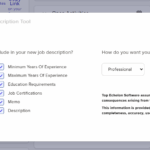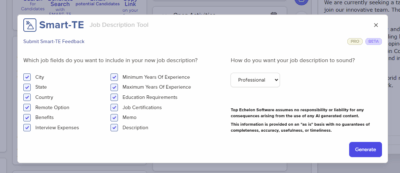Recruiting is a fast-paced, demanding field where every second counts. With the constant pressure to source, screen, and hire top talent, recruiters need to maximize their efficiency. Fortunately, advances in recruiting technology have provided Applicant Tracking Systems (ATS) that automate routine tasks and streamline workflows, freeing up recruiters’ time for more strategic activities like relationship-building with candidates and clients.
A well-implemented ATS can do much of the heavy lifting, helping recruiters manage job orders, streamline communication, and handle candidate sourcing and tracking. If you’re wondering how an ATS can save you valuable hours and energy while increasing productivity, this article from Top Echelon Recruiting Software covers some of the most powerful ATS features that can revolutionize your workflow.
1. Automations: Triggers that Do the Work for You
Recruiting requires juggling multiple tasks simultaneously, from posting job openings to scheduling interviews to following up with candidates. One of the most impactful ways an ATS can save time is through automation, which allows repetitive tasks to be handled by the system, leaving recruiters free to focus on high-priority activities.
The Power of Automation in Recruiting
ATS platforms, like CATS, use a feature called Triggers to automate various stages of the hiring process. Triggers can be set up to perform tasks such as sending personalized emails, scheduling interviews, or moving candidates through different stages of the hiring pipeline—all without manual intervention.
For instance, when a candidate applies for a job or moves to the next stage of the interview process, a Trigger can automatically send a confirmation email or update the client on the candidate’s progress. This automation minimizes the need for recruiters to manually track each step, saving valuable time and reducing the chances of human error.
How to Utilize Triggers Effectively
- Candidate Notifications: Automatically send updates to candidates, informing them of next steps or feedback on their applications.
- Client Updates: Set up triggers to notify clients when candidates are submitted or move forward in the hiring process.
- Interview Scheduling: Automate the process of setting up interviews by sending a link for candidates to choose their preferred interview time.
With these automations in place, recruiters can reduce the manual work associated with communicating with clients and candidates, allowing them to spend more time on strategic tasks like sourcing and engaging high-quality candidates.
2. Smart Sourcing: Finding Candidates at the Click of a Button
Candidate sourcing is one of the most time-consuming aspects of recruitment, but it’s also one of the most important. An ATS can significantly streamline this process with smart sourcing tools that allow you to gather and import candidate information directly into your system with minimal effort.
Using Browser Extensions for Efficient Sourcing
Instead of manually copying and pasting candidate details from job boards or professional networking sites, many ATS platforms, including CATS, offer browser extensions that make sourcing as easy as clicking a button. These extensions pull a candidate’s public information (such as from LinkedIn, GitHub, or other sites) and automatically import it into your ATS.
For example, if you’re browsing LinkedIn and find a potential candidate, the Chrome extension enables you to add their profile directly into your database, along with key details like work experience, skills, and contact information.
Supported Platforms for Smart Sourcing
In addition to LinkedIn, many ATS systems integrate with other job boards and professional networks, including:
- Monster
- CareerBuilder
- Indeed
- Dice
- GitHub
These integrations allow recruiters to source from multiple platforms simultaneously, drastically cutting down on the time spent gathering candidate information and manually entering it into the system.
Benefits of Smart Sourcing
- Save Time: Reduce hours of manual data entry by automatically pulling in candidate information.
- Expand Reach: Source candidates from various platforms, increasing your talent pool with minimal effort.
- Organized Data: Candidate profiles are neatly stored in your ATS, making it easier to track, evaluate, and engage with talent.
With smart sourcing, you can build a comprehensive talent pipeline quickly and efficiently, allowing you to focus on engaging with the most qualified candidates rather than wasting time on tedious data entry.
3. Delegating Responsibilities with Task Management
Recruitment teams often juggle multiple job orders and candidates simultaneously, which can quickly become overwhelming. However, one of the advantages of using an ATS is the ability to delegate responsibilities effectively, ensuring that tasks are distributed across the team and nothing slips through the cracks.
Task Management for Streamlined Collaboration
An ATS like CATS provides task management features that allow you to assign specific responsibilities to different team members. These Tasks can be created to manage every part of the recruitment process, from following up with candidates to scheduling interviews or preparing reports for clients.
For example, you could delegate the task of conducting initial candidate screenings to one recruiter while another handles the scheduling of interviews. The system keeps track of which tasks have been completed and which are still pending, ensuring that every step of the process is accounted for and deadlines are met.
Collaboration and Transparency
By using task management within your ATS, you can increase collaboration across your recruitment team. Everyone can see which tasks have been assigned, which ones are in progress, and which have been completed. This transparency helps avoid duplicate efforts and ensures that everyone is working in sync.
Delegation in Action
- Assign screening responsibilities: Designate one team member to conduct initial phone screens or review resumes.
- Interview coordination: Have one recruiter manage the logistics of interview scheduling while others focus on candidate preparation.
- Pipeline updates: Assign team members to update clients on the progress of candidates at various stages.
With clear delegation and task management, you can ensure that each recruiter on your team is working efficiently, and tasks are completed promptly without overwhelming any single person.
4. Streamlining Communication with Email Templates and Automation
In recruiting, communication is key. Whether you’re keeping candidates updated, sending follow-up emails, or informing clients about progress, timely communication is essential. However, drafting individual emails for each candidate or client can quickly become overwhelming. This is where email templates and automated communication come in handy.
Automating Email Communication
Most ATS systems offer the ability to create email templates, which can be used for a wide variety of purposes—ranging from acknowledging a job application to scheduling interviews to providing feedback after an interview. Once you’ve crafted a professional, well-worded email template, you can save it in your ATS and reuse it as needed.
Better yet, combine these templates with email automation, allowing the system to send out emails on your behalf at designated intervals. For example, if a candidate advances to the next stage in the hiring process, the system can automatically send them a personalized email with next steps, without requiring you to manually hit “send.”
Benefits of Email Templates and Automation
- Consistency: Every candidate and client receives a professional, well-crafted message.
- Time Savings: Spend less time writing repetitive emails, allowing you to focus on more high-value tasks.
- Personalization: Even though the emails are automated, they can still include personal details (such as the recipient’s name and job title) to ensure a personalized touch.
With email templates and automation, you can ensure that all communication is timely and professional, without spending hours drafting individual emails for each step of the recruitment process.
5. Keyboard Shortcuts for Quick Navigation
Keyboard shortcuts may seem like a small productivity hack, but they can have a significant impact on your efficiency over time, especially if you’re performing the same tasks repeatedly throughout the day.
How Keyboard Shortcuts Boost Efficiency
Most modern ATS platforms, including CATS, support a range of keyboard shortcuts that allow recruiters to quickly navigate through tasks without needing to rely on the mouse. These shortcuts enable you to move through different areas of the ATS with ease, improving your workflow and reducing the time spent on repetitive actions.
For instance, instead of manually selecting all candidate profiles or toggling through various tabs, keyboard shortcuts can streamline these processes, making navigation faster and more intuitive.
Examples of Useful Shortcuts
- Selecting all candidates: Use a combination of keys to instantly highlight all candidates on a list, saving time when managing large groups.
- Quick navigation: Jump between different sections of your ATS dashboard (such as candidates, job orders, or tasks) with a single keystroke.
- Text formatting: Quickly bold, italicize, or underline text when drafting notes or emails to ensure a professional appearance.
By familiarizing yourself with keyboard shortcuts, you can shave precious seconds off each task, which adds up to significant time savings over the course of a day.
Leveraging ATS Features for Maximum Efficiency
In the fast-paced world of recruiting, efficiency is paramount. The right Applicant Tracking System can serve as a powerful tool, automating routine tasks, simplifying communication, and organizing workflows so you can focus on what matters most—building relationships with top talent and making successful placements.
By utilizing automation, smart sourcing tools, task management features, email templates, and keyboard shortcuts, you can save time on the more mundane aspects of recruiting and dedicate more energy to strategic activities. Freeing up your time from repetitive tasks not only boosts your productivity but also improves the candidate experience, setting you up for long-term success.
Investing in an ATS with these time-saving features is one of the smartest moves you can make to ensure that your recruitment process runs smoothly and efficiently.