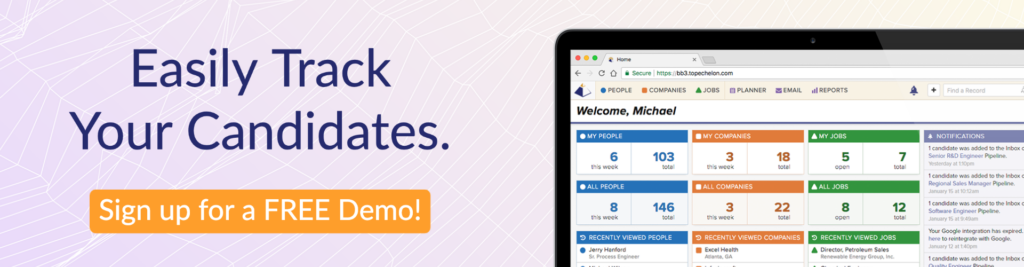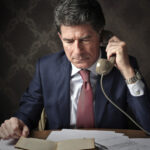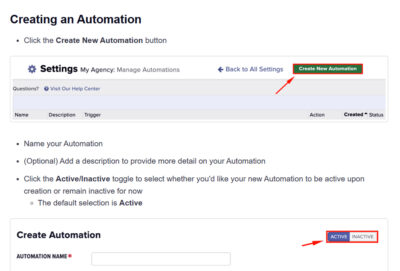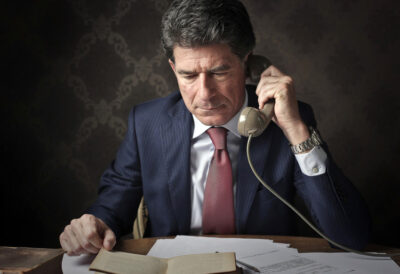In today’s competitive recruitment landscape, having the right tools can make all the difference between success and stagnation. One of the most crucial tools for any agency recruiter or search consultant is a robust Customer Relationship Management (CRM) system. A well-chosen recruiter CRM can streamline your processes, enhance your efficiency, and ultimately lead to better placements and satisfied clients.
However, with a plethora of options available, selecting the right CRM can be a daunting task. This comprehensive guide will help you navigate the complexities of choosing the perfect recruitment CRM software for your agency.
Let us begin!
Understanding the Importance of a Recruiter CRM
A recruiter CRM is more than just a database of candidates and clients. It is a comprehensive system that helps you manage your interactions, streamline your processes, and enhance your overall efficiency. Here’s why a CRM is indispensable for recruitment agencies:
Centralized Data Management
A CRM centralizes all your candidate and client data in one place. This includes resumes, contact details, interview notes, and communication history. Having everything in one system makes it easier to access information quickly, reducing the time spent searching through emails and spreadsheets.
With centralized data management, you can easily track the progress of candidates through the recruitment process, ensuring that no one falls through the cracks. This holistic view of your data allows for better decision-making and more efficient workflows.
Enhanced Candidate Experience
A good CRM helps you manage candidate relationships more effectively. Automated communication tools, personalized interactions, and timely updates ensure that candidates feel valued and informed throughout the recruitment process. This enhances their experience and increases the likelihood of successful placements.
For example, automated email templates can be used to send regular updates to candidates, keeping them informed about the status of their application. Personalized interactions, such as tailored interview preparation tips, can also help candidates feel more engaged and supported.
Improved Client Management
Managing client relationships is crucial for any recruitment agency. A recruiter CRM allows you to track client interactions, understand their needs better, and provide more tailored services. This leads to stronger client relationships and more repeat business.
A CRM can help you track the preferences and requirements of different clients, enabling you to provide a more personalized service. This could include tracking their preferred communication methods, the types of roles they typically hire for, and their feedback on previous placements.
Streamlined Processes
A CRM automates many of the repetitive tasks involved in recruitment, such as data entry, email follow-ups, and interview scheduling. This frees up your time to focus on more strategic activities, such as sourcing candidates and building relationships.
For instance, automation tools can be used to schedule interviews and send reminders to both candidates and clients. This not only saves time but also reduces the risk of scheduling conflicts and missed appointments.
Data-Driven Decisions
With built-in analytics and reporting tools, a recruiter CRM provides valuable insights into your recruitment processes. You can track key metrics such as time-to-fill, source of hire, and conversion rates. This data helps you identify areas for improvement and make informed decisions.
By analyzing this data, you can identify trends and patterns in your recruitment process, such as which sourcing channels are most effective or where bottlenecks typically occur. This enables you to continuously refine and improve your recruitment strategy.
Key Features to Look for in a Recruiter CRM
Choosing the right CRM involves understanding your agency’s specific needs and evaluating the features of different systems. Here are some key features to consider:
1. User-Friendly Interface
A CRM should be intuitive and easy to use. A complex system can lead to user frustration and reduced productivity. Look for a CRM with a clean, user-friendly interface that your team can navigate with ease.
The interface should be designed with the user in mind, with clear navigation and logical workflows. Training and onboarding new team members should be straightforward, minimizing downtime and disruption.
2. Customization Options
Every recruitment agency has unique processes and requirements. A good CRM should offer customization options to tailor the system to your needs. This includes customizable fields, workflows, and reporting dashboards.
Customization allows you to adapt the recruiter CRM to fit your specific processes, rather than having to adapt your processes to fit the CRM. This ensures that the system supports your workflow and enhances efficiency.
3. Integration Capabilities
Your CRM should integrate seamlessly with other tools and platforms you use, such as job boards, social media, email, and your website. Integration capabilities ensure a smooth flow of data and reduce the need for manual data entry.
Integration with job boards and social media platforms allows you to post job openings and source candidates more efficiently. Email integration ensures that all communications are tracked and accessible within the CRM.
4. Candidate Management
Effective candidate management is at the core of any recruitment CRM. Look for features such as resume parsing, advanced search and filtering, candidate profiles, and communication history tracking.
Resume parsing tools can automatically extract key information from resumes, reducing manual data entry. Advanced search and filtering options allow you to quickly find the most suitable candidates for a particular role.
5. Client Management
Client management features help you track interactions, manage client requirements, and monitor job orders. Look for tools that allow you to create detailed client profiles, track communication history, and manage contracts and invoices.
A CRM should enable you to track all interactions with clients, including emails, phone calls, and meetings. This ensures that all team members have access to the same information and can provide a consistent service.
6. Automation and Workflows
Automation features save time and reduce manual work. Look for a recruiter CRM that offers automated email follow-ups, task reminders, interview scheduling, and workflow automation.
Automation tools can be used to create custom workflows that match your recruitment process. This could include setting up automated email sequences for different stages of the recruitment process or creating task reminders for follow-up actions.
7. Analytics and Reporting
Data-driven insights are crucial for optimizing your recruitment processes. Look for a recruiting CRM with robust analytics and reporting tools that provide insights into key metrics and performance indicators.
Customizable dashboards and reports allow you to track the metrics that matter most to your agency. This could include time-to-fill, source effectiveness, candidate conversion rates, and client satisfaction.
8. Mobile Accessibility
Recruitment doesn’t always happen at the desk. A CRM with mobile accessibility allows you to access candidate and client information on the go, ensuring you never miss an important update.
Mobile apps should offer the same functionality as the desktop version, allowing you to manage your recruitment process from anywhere. This is particularly useful for recruiters who are frequently on the move.
9. Security and Compliance
Data security is paramount in recruitment. Ensure the recruiter CRM you choose complies with relevant data protection regulations such as GDPR. Look for features like data encryption, access controls, and audit trails.
A secure CRM protects sensitive candidate and client information from unauthorized access. Compliance with data protection regulations ensures that you handle data responsibly and avoid potential legal issues.
10. Customer Support
Reliable customer support is essential for addressing any issues or queries that arise. Look for a CRM provider that offers comprehensive support, including live chat, email, and phone support.
Responsive and knowledgeable customer support can help you resolve issues quickly and minimize disruption to your operations. Look for providers that offer support during your business hours and have a good reputation for customer service.
Steps to Choosing the Right Recruiter CRM
Choosing the right recruiting CRM for your agency involves a systematic approach. Here’s a step-by-step guide to help you make an informed decision:
1. Assess Your Needs
Start by assessing your agency’s specific needs and pain points. Consider the following questions:
- What are the biggest challenges you face in your recruitment process?
- What features are most important to you?
- How many users will need access to the CRM?
- What is your budget for CRM software?
2. Research and Shortlist
Conduct thorough research to identify CRM solutions that meet your criteria. Look for reviews, case studies, and testimonials from other recruitment agencies. Create a shortlist of CRMs that offer the features you need.
3. Request Demos and Trials
Contact the CRM providers on your shortlist and request demos or free trials. This allows you to see the software in action and evaluate its usability and functionality. Involve key team members in the evaluation process to get their feedback.
During the demo, ask specific questions about how the CRM can address your agency’s unique needs. Pay attention to the user interface, ease of use, and overall functionality.
4. Evaluate Customization and Integration
During the demo or trial period, evaluate the customization options and integration capabilities of each CRM. Ensure that the system can be tailored to your specific processes and integrates seamlessly with your existing tools.
Ask about the level of customization available, such as the ability to create custom fields, workflows, and reports. Test the integration with your existing tools to ensure that data flows smoothly between systems.
5. Consider Scalability
Choose a CRM that can scale with your agency as it grows. Consider factors such as the ability to add more users, handle larger volumes of data, and support additional features or modules.
Look for a CRM that offers flexible pricing plans that can accommodate your growth. Consider whether the CRM can handle an increase in the number of candidates, clients, and job orders.
6. Review Security and Compliance
Ensure that the CRM complies with relevant data protection regulations and offers robust security features. Review the provider’s data security policies and procedures.
Ask about the measures in place to protect your data, such as encryption, access controls, and regular security audits. Ensure that the CRM provider has a clear data protection policy and complies with regulations such as GDPR.
7. Compare Pricing and ROI
Compare the pricing models of the CRMs on your shortlist. Consider factors such as subscription fees, implementation costs, and any additional charges for features or support. Calculate the potential return on investment (ROI) based on the benefits and efficiencies the CRM will bring to your agency.
Look for a pricing model that fits your budget and offers good value for money. Consider the long-term costs and potential savings from increased efficiency and productivity.
8. Seek References
Ask the CRM providers for references from other recruitment agencies. Contact these references to get their insights and experiences with the software. This can provide valuable information about the CRM’s performance and customer support.
Ask about their experience with the implementation process, the usability of the CRM, and the quality of customer support. This feedback can help you make a more informed decision.
9. Make an Informed Decision
Based on your evaluation, make an informed decision and choose the CRM that best meets your needs. Ensure that the chosen CRM aligns with your agency’s goals, budget, and long-term growth plans.
Consider creating a decision matrix to compare the different CRMs based on your key criteria. This can help you objectively evaluate each option and make a more informed choice.
Best Practices for Implementing a Recruiter CRM
Choosing the right CRM is only the first step. Successful implementation is crucial for maximizing the benefits of the software. Here are some best practices for implementing a recruitment CRM:
1. Plan Your Implementation
Create a detailed implementation plan that outlines the steps, timeline, and responsibilities for each phase of the implementation process. This includes data migration, system configuration, user training, and testing.
A well-structured implementation plan ensures that all aspects of the process are covered and that there are no surprises. Assign specific tasks and deadlines to team members to keep the implementation on track.
2. Migrate Data Carefully
Data migration is a critical step in the implementation process. Ensure that your data is clean, accurate, and complete before migrating it to the new CRM. Work with the CRM provider to ensure a smooth and seamless data migration.
Before migrating data, perform a thorough audit to identify and clean up any duplicates or inconsistencies. This ensures that your new CRM starts with accurate and reliable data.
3. Configure the System
Configure the CRM to align with your agency’s processes and requirements. This includes setting up custom fields, workflows, and reporting dashboards. Involve key team members in the configuration process to ensure that the system meets their needs.
Customizing the CRM to fit your workflow ensures that it supports your processes and enhances efficiency. Take the time to set up workflows and automation rules that match your recruitment process.
4. Train Your Team
Provide comprehensive training to your team on how to use the new CRM. This includes basic navigation, key features, and best practices. Consider offering ongoing training sessions and resources to ensure that your team is comfortable and confident using the system.
Training should be tailored to the specific needs of your team members, with a focus on how the CRM can help them in their daily tasks. Offer both initial training sessions and ongoing support to address any questions or issues.
5. Test the System
Conduct thorough testing of the CRM before going live. This includes testing data migration, system configuration, and key features. Identify and address any issues or discrepancies before fully implementing the system.
Testing ensures that the CRM works as expected and that there are no issues that could disrupt your operations. Involve key team members in the testing process to get their feedback and identify any potential issues.
6. Monitor and Optimize
After implementation, continuously monitor the performance of the CRM and gather feedback from your team. Use this feedback to identify areas for improvement and optimize the system for better efficiency and effectiveness.
Regularly review the performance of the CRM and make adjustments as needed to ensure that it continues to meet your needs. Use analytics and reporting tools to track key metrics and identify areas for improvement.
Your Recruiter CRM and You
Choosing the right recruitment CRM software for your agency is a critical decision that can significantly impact your efficiency, productivity, and success. By understanding the importance of a CRM, evaluating key features, and following a systematic approach to selection and implementation, you can find a solution that meets your agency’s unique needs and drives your recruitment efforts forward.
Remember, the right CRM is not just a tool but a strategic asset that enhances your ability to manage relationships, streamline processes, and make data-driven decisions. Invest the time and effort to choose and implement the right CRM, and you will see the benefits in improved candidate and client experiences, increased placements, and a more successful recruitment agency.