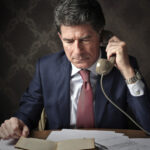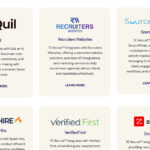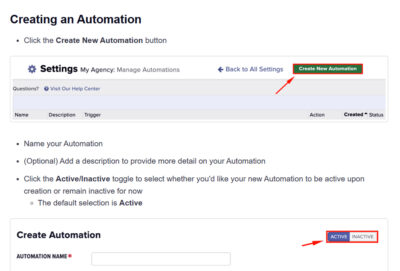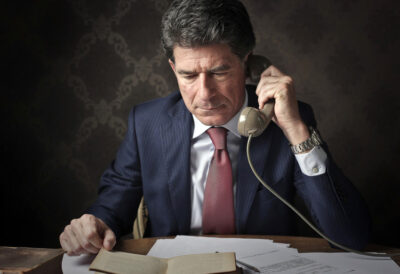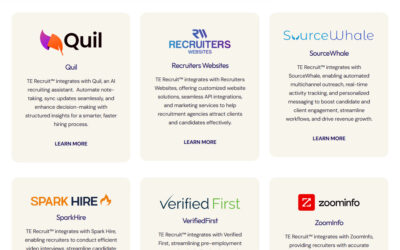In today’s hyper-connected world, the power of texting as a recruitment tool cannot be overstated. With 78% of U.S. adults owning a smartphone and the average person checking their phone nearly 3,000 times daily, texting provides an immediate and highly effective way to communicate with candidates. But while text messages have an impressive open rate of almost 100%, recruiters must use this medium wisely to optimize results.
In this article from Top Echelon Recruiting Software, we’ll discuss how to maximize recruitment success with effective candidate texting.
Why Texting Works for Recruitment
Texting has emerged as an incredibly effective communication tool for candidate outreach. Statistics show that while emails only have an open rate of about 20%, text messages sent to candidates are opened nearly 100% of the time, often within minutes of being received. Even more promising is the 45% response rate to text messages, compared to just 8% for emails. These impressive figures illustrate why text messaging has become an essential tool for recruiters to streamline communication and boost engagement with candidates.
However, simply sending texts doesn’t guarantee success. Recruiters must approach texting strategically, respecting candidates’ time, preferences, and privacy. Here’s how you can maximize your chances of successful candidate communication using text messages.
Avoiding Common Texting Mistakes in Recruitment
Even though texting is second nature to most of us, there are several key pitfalls recruiters should avoid when using SMS for candidate outreach. These mistakes can harm your rapport with candidates or reflect poorly on your organization.
1. Making Initial Contact Through Text
Texting a candidate without prior interaction can come off as intrusive. If the candidate hasn’t provided their consent, receiving a text out of the blue raises concerns about how you obtained their number. To avoid this misstep, only text candidates after establishing a connection through email or phone and receiving their permission to text.
2. Sharing Personal Information
Text messages aren’t encrypted, making them vulnerable to cyberattacks. Sending links containing sensitive personal data such as Social Security numbers or other confidential details is a security risk. Always use email or secure portals for sending personal information, as these are better protected.
3. Sending Bulk Texts
Sending impersonal, bulk text messages can alienate candidates. These messages often come across as spam, reducing your chances of receiving a response. Instead, opt for personalized, thoughtful communication when texting candidates.
4. Texting Outside Business Hours
Candidates have personal lives and may view off-hours communication as unprofessional. Always ensure that your messages are sent during business hours to show respect for candidates’ time and maintain a professional boundary.
5. Using Unprofessional Language
Even though texting is generally less formal than email, it’s essential to maintain professionalism. Avoid abbreviations, slang, and emojis, which can undermine the credibility of your message. Texts should be conversational yet respectful, reinforcing a professional tone.
6. Neglecting to Proofread
Since text messages are often sent quickly, it’s easy to overlook spelling or grammatical errors. A poorly composed message can reflect negatively on your professionalism. Always take a moment to proofread before hitting send.
Best Practices for Texting Candidates
To make the most of your candidate outreach via text messaging, follow these best practices:
1. Obtain Permission First
Always ask candidates for their preferred communication method during your initial interaction, whether via phone or email. Securing their permission to text ensures that they’ll be more receptive to your messages.
2. Maintain Professionalism
While text messaging can be more casual than email, it’s crucial to maintain a professional tone. Avoid slang, abbreviations, or emojis, and stick to business hours for communication. The ideal time to send texts is between 8 a.m. and 12 p.m., as candidates are more likely to be available during those hours.
3. Personalize Every Message
Just like emails, text messages should be personalized to the recipient. Address candidates by their first name, and tailor the message to their specific situation. This creates a more personalized and engaging experience, increasing the likelihood of a response.
4. Keep It Short and Focused
Text messages should be short and to the point. Candidates appreciate brevity, especially when they’re juggling a busy schedule. Limit your messages to a maximum of three sentences, providing only the most critical details.
5. Limit the Frequency of Messages
You should only text candidates when absolutely necessary—such as to provide updates on their application or schedule interviews. Over-texting can come across as spammy and reduce candidate engagement.
6. Use Templates for Efficiency
To save time, create templates for common messages such as interview confirmations, scheduling, and follow-ups. Proofread your templates to ensure they’re free of errors, and personalize each one before sending.
Effective Text Message Templates for Recruiters
Here are a few templates to streamline your candidate communication:
- Initial Outreach: “Hi [Candidate Name], this is [Your Name] from [Company Name]. We discussed [Position Title] earlier. Feel free to text or call me if you have any questions!”
- Interview Scheduling: “[Candidate Name], can you confirm your availability for an interview on [Date]? Please let me know if that works for you.”
- Confirmation: “[Candidate Name], this is a confirmation for your interview on [Date] at [Time] with [Interviewer’s Name]. Looking forward to meeting you!”
- Follow-up Post-Interview: “Hi [Candidate Name], thanks again for interviewing today. You can expect an email update by [Day]. Please reach out if you have any questions!”
Leveraging SMS Messaging Through Your ATS
To further enhance your recruitment process, consider integrating SMS messaging directly into your Applicant Tracking System (ATS). This makes it easier to manage and track text conversations with candidates alongside their application status. An ATS with built-in SMS capabilities allows for seamless, two-way communication without leaving the platform. This integration also ensures that you can respond to candidate queries promptly and keep all communications organized.
Key Features of an ATS with SMS Integration:
- Two-way Messaging: You can engage in conversations with multiple candidates and easily track those conversations in your ATS.
- Message Templates: Create and store templates for frequently sent messages, making it easier to send professional, consistent texts.
- Real-Time Notifications: Receive alerts when candidates respond to your texts, ensuring timely follow-up.
- Automated Workflows: Automate routine messaging tasks such as interview confirmations or application status updates, saving time and reducing manual errors.
Texting as a Powerful Recruitment Tool
Text messaging has become an indispensable tool for recruiters seeking to improve candidate communication. With near-perfect open rates and significantly higher response rates than email, texting allows recruiters to reach candidates quickly and effectively. However, it’s crucial to use this tool thoughtfully. By following best practices and avoiding common pitfalls, you can enhance your recruitment efforts and build stronger connections with potential hires.
With the right approach, SMS can transform your candidate outreach process—allowing for faster, more efficient communication and ultimately improving your time-to-hire.