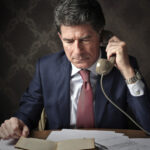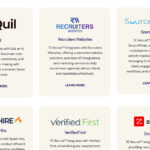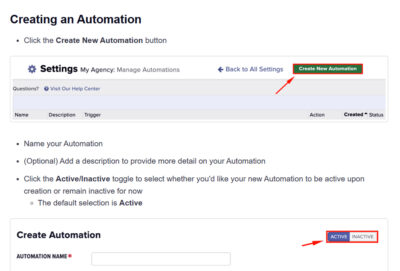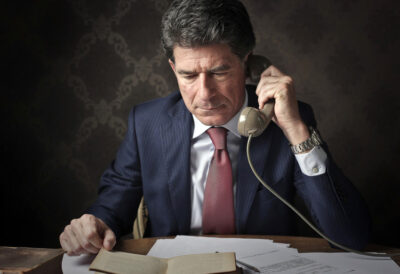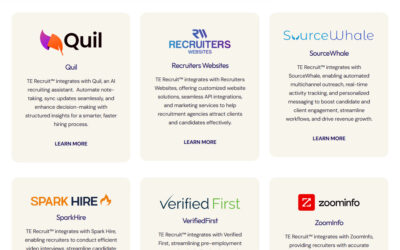As a recruiter, making placements comes down to successfully sourcing candidates. You can use different tools to help your recruiting processes, like ATS recruiting software. What is an ATS, and how does it work?
What is ATS in recruitment?
What does ATS stand for? In recruitment, ATS stands for applicant tracking system. Recruiters use applicant tracking systems to stay organized and speed up their placements. In fact, 75% of recruiters use recruiting or applicant tracking software. Of that percentage, 94% believe the software has improved their hiring process.
What is an applicant tracking system?
An applicant tracking system is all about being able to track and manage candidates in one organized database.
ATS is included in most recruiting software systems. But, it can also be purchased as a stand alone software, which could benefit businesses. Applicant tracking systems help employers by saving them time and energy on managing candidates. As a recruiter, ATS is a must-have.
An applicant tracking system’s features may vary depending on what provider you use. Here are some features of most applicant tracking systems:
- Job posting
- Email marketing
- Resume importing
- Resume parsing
- Candidate tracking
How do applicant tracking systems work?
So, how do applicant tracking systems work? Take a look at what the different features do.
Job posting
In order to track candidates, you need to know where to source them. With an ATS, you can easily post open jobs on your client’s website and top job boards.
Before posting the job description on different websites, make sure it is thorough. Your ATS will go off of the information your client includes in the job description to find the best candidates who fit that description. If it is not accurate, you’ll be drawing in the wrong crowd.
Easily source candidates through the job posting feature of an ATS. When applicants begin submitting their info, you can compile your candidate pool.
Email marketing
Email marketing is yet another way to source candidates and get them to apply to your client’s company. Or, you could use email marketing to attract new clients.
When you use email marketing to source candidates, you can advertise job orders. It might sound time consuming, but it is actually very quick and simple when you have an ATS.
You can send a personalized email to multiple people at once with email marketing. Let candidates know that your client is hiring, attach the job description, and encourage them to send applications to you. From there, you can then import received resumes.
Resume importing
You might receive resumes in your physical or electronic mailbox. Once you have them, it can be difficult keeping them all together. You might have resumes on your computer and a big stack of resumes on your desk. Resume screening can be an arduous process if done manually.
Wouldn’t it be easier if all your resumes were in one place?
ATS has a resume importing feature that lets you load physical resumes straight to your software. If you receive resumes from a job posting site or in your email, you can quickly import them straight into your recruiting database.
You don’t want to risk misplacing a resume. Once you have imported resumes into your software, they are safe and organized.
Resume parsing
If you decide to use ATS, you won’t need to study hundreds of resumes to weed out bad candidates. The software automatically does that for you.
Resumes are all set up differently. Candidate A could have their skills listed under experience at the bottom of the page while Candidate B has a separate skills section listed at the top.
After resumes are imported into your recruiting software, the resume parsing feature extracts key information from the resume so each one is formatted the same way. Once the applicant tracking system has parsed resumes, it then categorizes applicants based on whose resume most matches the job description. When using the product, you will want to look at the top candidates, as these are the ones whose skills, education, and experience are most appropriate for the open position.
Candidate tracking
Once you receive candidate resumes, you can start tracking the applicants in your pipeline. You can see who advances in the hiring process and who is no longer considered by your client.
For example, your client narrowed down the candidate pool to five different people. You can see where they stand:
- Candidate A: Interviewing
- Candidate B: Interviewing
- Candidate C: Placement
- Candidate D: Offer
- Candidate E: Interviewing
After candidates are no longer being considered by your current client, they are still part of your candidate pipeline. You have access to their information and can reach out to them if they match future open positions.
Categorize candidates based on their skills and enter them into separate groups. For example, you can organize your accounting candidates under one group and your pharmaceutical candidates in another.
What are the benefits of ATS?
Using ATS saves you time and money. Through the software solution, you can can automate many processes like sourcing, organizing and tracking candidates, as well as building a network.
The ATS helps you determine which candidates match your client’s job description. As a result, you only present qualified candidates to your clients, which could lead to a faster placement.