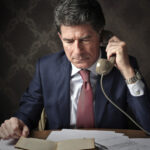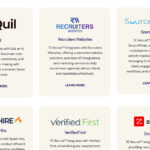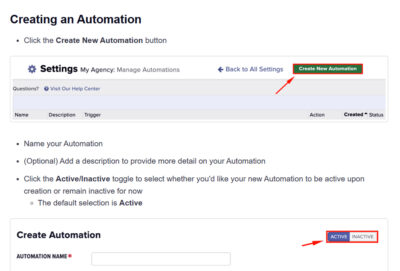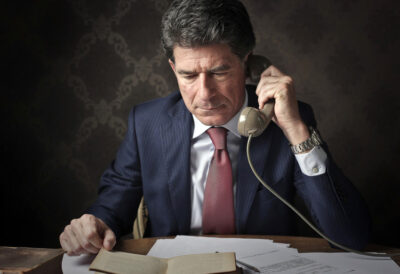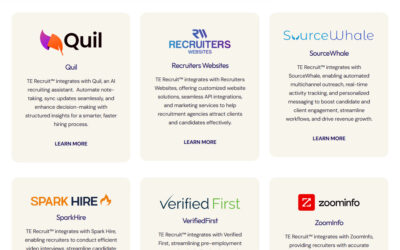LinkedIn is a great place to find passive candidates. You can easily see each person’s skills, education, and work experience. With some simple searching, you can find people who match your open job orders.
After you find a great potential candidate on LinkedIn, you’ll likely send them an InMail message to tell them about the position. Unfortunately, these messages can fall into a black hole. They are essentially cold emails, after all. Many people won’t open them or respond.
To get better results when using LinkedIn for recruiting, you need to send unique and polished InMail messages that will get attention. Luckily, creating LinkedIn InMail templates for recruiters is easy.
LinkedIn InMail tips
You can use LinkedIn InMail best practices to make your messages stand out. Use the tips below when crafting your LinkedIn InMail templates.
LinkedIn InMail subject lines
A great message starts with the subject line. Writing an InMail subject line is similar to writing a recruiting email subject line.
The subject line should grab the potential candidate’s attention. You can do this by mentioning something personal that they’ll recognize or be interested in. For example, you might include:
- The candidate’s first name
- A shared connection
- A skill or achievement
- A nonprofessional interest
Here are some LinkedIn InMail subject line examples:
- Looking for nature-loving sales reps
- [Connection] referred me to you for your marketing skills
- Love your design skills
InMail content
The body of the message should be brief. You and the recipient likely don’t have a relationship yet, so don’t take up more of their time than necessary.
Because the candidate doesn’t know you, you need to establish trust. Show that you’re a real person who’s done their homework. You can do this by being personal. Mention things you have in common, such as common connections, groups, education, and interests. The candidate might be more willing to work with you if they feel some connection.
You can also mention what the candidate has in common with the position or client company. For example, if the candidate and client share a similar value, you can bring that up.
If you want to flatter the candidate, don’t use generic compliments. Look for actual accomplishments that you can genuinely praise.
Don’t include a bunch of information about yourself. The candidate can easily click to your profile to learn more about you. Only give the basics that are essential to the message.
The action item
At the end of the InMail message, ask the potential candidate to take the next step. Don’t leave the message open-ended. It should be clear what you want the potential candidate to do.
You might simply encourage the candidate to reply to learn more. Or, you could suggest a time for a phone call or in-person meeting.
Here are examples of what your action item might look like:
- Let me know if you’re interested in learning more.
- Are you available to meet for coffee on Thursday?
- Do you have time for a short call on Tuesday at 6 p.m.?
LinkedIn InMail templates for recruiters
Now that you know the basics of what to include in your LinkedIn InMail messages, you can build a template. Templates make it easy to reach hundreds of potential candidates without having to think of entirely new content every time.
Below are some LinkedIn InMail examples for recruiters you can use and adjust to meet your needs.
LinkedIn InMail examples
Below are three LinkedIn InMail templates you can use.
Basic LinkedIn InMail template
Here’s a simple InMail template you can easily use for a variety of candidates.
Hi [First Name],
I saw your profile on here and I’m impressed by your [skill/achievement].
I’m currently trying to place a [job title] at a [client industry] company. You seem like you might be a good fit. I’d like to tell you more about the position and get to know you better. Are you free to talk on [day and time]?
[Your Name]
LinkedIn InMail template with personalization
This email template uses personalization and flattery. By referencing something the candidate has done recently, it shows that you aren’t sending the same mass email to everyone.
Hi [First Name],
I saw your recent article about [topic]. It was extremely well written and you are clearly an expert on the topic.
I’m looking for someone to fill a leadership role as [position]. I think you could use and grow your expertise in this position.
Would you be interested in talking more about this tomorrow at noon?
[Your Name]
LinkedIn InMail template for referrals
This next InMail template includes a referrer.
[First Name],
[Referrer Name] told me about your amazing marketing skills. I’m filling a marketing position, and [Referrer Name] made you sound like a great fit. After looking more into your skills and previous experience, I think this is a fitting upward career move for you.
Would you be interested in learning more about this position?
[Your Name]
Keeping track of messages
Remembering who you sent an InMail to and when you sent it can be difficult. You can use your recruiting software to make the task easier. You can set reminders to send follow up messages. You might store your templates in the software. And, you can add notes about which templates lead to successful candidates.