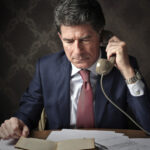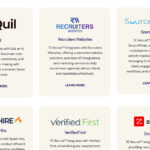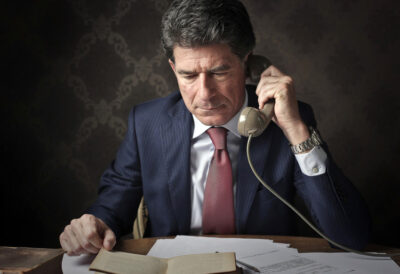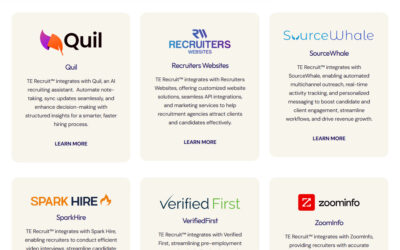Video interviewing keeps getting more popular, and you’d better believe that the COVID-19 pandemic has had something to do with that rising popularity. Employers that still want to hire also want to observe the social distancing measures recommended by the Center for Disease Control. Sure, you can also practice social distancing by conducting a phone interview, but a video interview is a better (and safer) bet right now than an in-person interview.
Of course, there are pros and cons of video interviewing. You can interview candidates from around the country. But, there’s also the risk of internet connection issues.
If you choose to use job interview videos despite the cons, you need to know how to conduct them well. Conducting an interview over video is a little different than other types of interviews. Below are tips for before, during, and after conducting a video interview.
Before the video interview
Before you conduct an interview through video conferencing, you must prepare for it. Even as the interviewer, you shouldn’t go blindly into the video interview process.
Choose the type of video interview
There are two types of video interviews you can conduct: one-way and two-way interviews.
With one-way interviews, you don’t physically interview the candidate. You will send a list of questions to the candidate, and the candidate makes a video recording of their responses. Typically, the candidate is only allowed a certain amount of time to record their answers. The candidate then sends the video to you. You can use specialized video interviewing software to do this, or have candidates use any video recording software.
One-way video interviews are easy for you and the candidate. You and the candidate don’t have to find a common time to meet. The candidate can record the video whenever they are available. You can easily watch the video interview at your convenience. However, one-way interviews are impersonal. The candidate doesn’t get to know you or the client you are representing. And, you don’t have a chance to sell the position to the candidate.
During a two-way interview, both you and the candidate are involved. You physically have a conversation through video to interview the candidate. You hear the candidate’s responses in real time. You can use free or specialized interviewing software to conduct a two-way video interview.
You must schedule time for a two-way online video interview. This might be inconvenient, but it’s similar to scheduling an in-person interview. The two-way interview lets you better get to know the candidate. You can ask follow-up questions to help determine if they’ll be a good fit for the position. You can also take time to promote the position to the candidate.
Prepare questions
You need to have specific questions when conducting any candidate interview. The interview questions you ask will help you determine which candidates are the best fits.
Your video interview questions will probably be the same questions that you use for other interviews. You can prepare basic questions that let you get to know the candidate. You can also ask deeper questions, such as behavioral interview questions.
Create a list of questions that you can take into the interview. This list will keep you on track. And, the list will ensure you learn everything you need to know about the candidate.
Conducting the video interview
It’s time to do the video call interview. Use the tips below to learn how to conduct an interview over video.
Select an interview environment
Candidates aren’t the only ones who should think about what’s in the background of their video. When doing a two-way video interview, the interviewer must also consider their environment. After all, you do need to make a good impression on the candidate to convince them to work with you and take the position.
Make sure you are in a clean environment. The candidate shouldn’t see piles of clutter. Also, think about what is directly behind you. A busy hallway or vibrant artwork can be distracting.
Think about the lighting in the room where you do the interview. Too much or too little light can make it difficult for the candidate to see you.
You should also conduct the interview in a quiet area. The candidate shouldn’t hear co-workers chatting near your desk. You should also consider loud heating and cooling systems, printers, and other noisy appliances. If possible, go into a private office where you can close the door.
Avoid distractions
The candidate should have your full attention when you interview them. Turn the ringer on your phone off. Mute notifications on your phone and computer.
During the interview, don’t try to multitask. Don’t answer emails, search for other candidates, or do other tasks.
Notice the candidate’s presentation
Pay attention to how the candidate acts during the interview. And, consider the environment they’ve chosen to interview in. It’s tempting for candidates to be less professional when they aren’t sharing the same physical space with you.
Assess the candidate’s communication skills. Do they speak in a professional manner? Or, is their communication relaxed and informal? This might not matter, depending on what your client’s company is like.
Look at what the candidate is wearing. Are they dressed for an interview or are they dressed casually? Perhaps you might even notice they are wearing a professional top with pajama pants.
Check out the candidate’s body language. If they are slouched on a couch, that may give you a clue about their professionalism.
Also, look at what’s around the candidate. Clutter, trash, and noise can tell you about their organization skills and level of care. A clean, well thought out environment speaks to what the candidate might be like in the workplace.
Take notes
Throughout the interview, take notes about the candidate’s responses and presentation.
You might also use an interview scorecard to assess how well the candidate did during the interview. You can rank the candidate’s response to each question. You might rank other things too, such as body language.
Record interview
Recording the interview is an optional step. If you choose to record the interview, you can replay and review the interview later. This can help you remember what the candidate said. You can also share the recording with your client so they can better select which candidates should be further interviewed.
If you do a one-way video interview, you will already have a recording. But if you do a two-way video interview, you will have to find a way to record it. Your video software might let you record the interview, or you might need to use separate software.
After the video interview
After the video screening interview, it’s time for record keeping.
Review interview
After the interview is over, take some time to review it. Look over any notes you jotted down.
If you have a recording of the interview, you can review it. You might skip to certain parts that you want to review. You can jot down any questions you would like to ask in the future.
Record notes
You need to store your notes in a safe place. Put them in your ATS recruitment system. You can attach your notes to the specific candidate’s profile.
Storing the notes in your applicant tracking system ensures you won’t lose them. You can easily compare your notes to other candidates in your system. And, you can send notes about a specific candidate to your client.