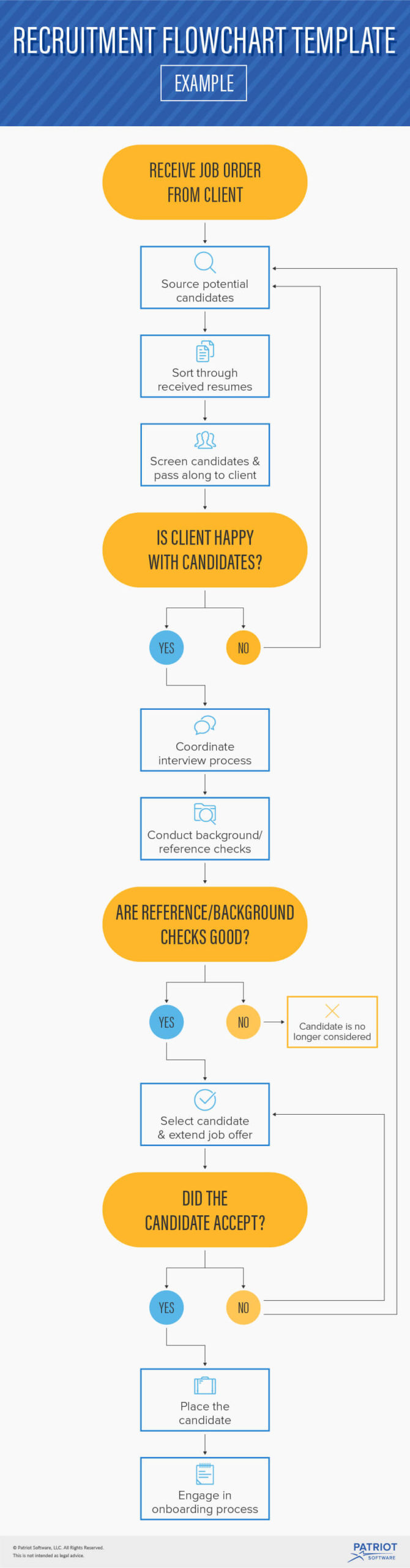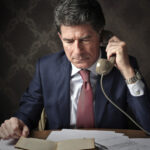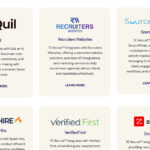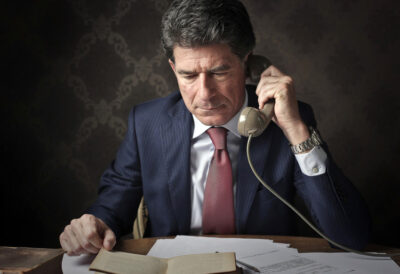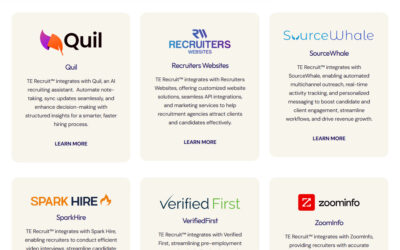When you have a job order to fill, it’s important to stay organized. There are many steps between receiving a job order and making a placement. You don’t want to lose track of where you’re at in the employee recruitment process. Try using a recruitment flowchart to stay on top of things.
What is a recruitment flowchart?
A flowchart of recruitment and selection process, also called a recruitment workflow, is a diagram that maps out the sequence of recruiting. The flowchart uses symbols and arrows to show you what to do in each step in the recruitment process, starting with receiving a job order and ending with onboarding the candidate.
In recruiting, countless what-ifs could throw the whole process into chaos. What if a qualified candidate isn’t found? What if the candidate rejects the job offer? A recruitment flowchart can help you combat issues like these.
Like any process, recruiting is done in the same basic order each time. By creating a visual to track it, you are creating a roadmap. Follow the recruitment flowchart process to see where you go next.
Use the recruitment process steps to create your recruitment workflow diagram.
Recruitment process steps
It’s important to understand the process of full cycle recruiting to effectively design your recruitment and selection flowchart.
Depending on your recruiting strategy, there might be more or less steps to the recruitment process. Take a look at the basic steps in the recruitment process:
- Receive job order from client
- Source potential candidates (i.e., job board sites, social media, recruiting software database)
- Resume screening
- Screen candidates and pass along to client
- Coordinate interview process
- Conduct background and reference checks
- Select candidate and extend job offer
- Place the candidate
- Engage in onboarding process
You can use these recruitment process steps to create a recruitment flowchart.
Recruitment flowchart template
Flowcharts can be vertical or horizontal, whichever works best for you. They can start at the top and go to the bottom, or start at the left and move to the right.
The symbols in a flowchart represent stages in the process. When each step has been achieved, you can move on to the next symbol in the flowchart, aka the next step in the process.
There are many symbols a flowchart uses. Take a look at some of the basic symbols used in a recruitment flowchart:
- Oval: Start/end process
- Arrows: Lead from one step to the next
- Rectangles: Steps in the process
Take a look at this recruitment flowchart template example:
How to create your own recruitment procedure flowchart
Some people prefer to make a flowchart using a pen and paper. Others like to use computer programs to make neat and organized diagrams. Use whatever works for you.
If you want to, you can change the symbols up. Because this is your personal recruitment flowchart, it’s important that you understand the meaning of each visual.
Once you create your initial template, you can use it every time you have a job order. Mark off the steps as you complete them.
Benefits of a recruitment flowchart
Using a recruitment flowchart has many positives. Sixty-five percent of people are visual learners, meaning it’s much easier for them to absorb information from images, pictures, or related visuals to understand content.
If you fall into this 65%, a recruitment flowchart might become your best friend. Using a recruitment flowchart can keep you organized. Some recruiters might get overwhelmed with the recruiting process, which can lead to skipping steps or losing data.
You can use the information in your recruiting software to fill out a recruitment flowchart. This can help you stay up to date on your recruiter responsibilities.