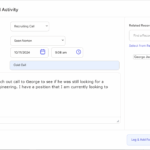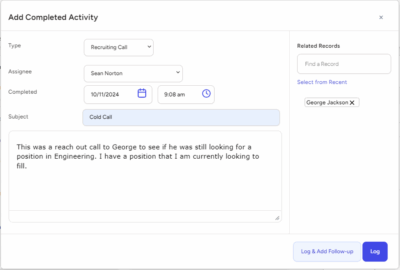LinkedIn is the premier professional social media site out there. And the beautiful thing about it is that is all but “complete publish.” This means that search engines have most of that data in their indices for you and I to sift through and find what is useful to us.
Here are a couple of cool Google Boolean search strings that can help you uncover LinkedIn prospects that, once found, you can use your recruiting skills to do what recruiters do (find the best talent for their clients).
So first, a basic search string that you can use at the basis… a template that you can start with anytime you want to search LinkedIn for contacts.
site:linkedin.com inurl:in -inurl:jobs
Here is what the above string is instructing Google to do:
- site: tells Google to look only at LinkedIn.com
- inurl: tells Google to return only pages that the word in in the actual web address (or url). If you’ve ever noticed, every personal profile on LinkedIn.com starts with www.linkedin.com/in/… that /in/ is what we used above to ensure we are only looking from profiles.
- -inurl: tells Google not to return pages with the word jobs in the web address (or url)
So, all that is left for you to do is add your specific needs to the search string. You can do that by simply adding the must have criteria your client is looking for.
site:LinkedIn.com inurl:in -inurl:jobs dba foglight
At the end of the starter template, you can see I added two words (dba and foglight) that make up a fairly specific skill set that my make-believe client is looking for… a Database Administrator with knowledge of the enterprise application monitoring software called Foglight.
I hope this helps!