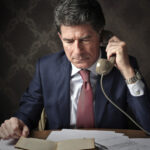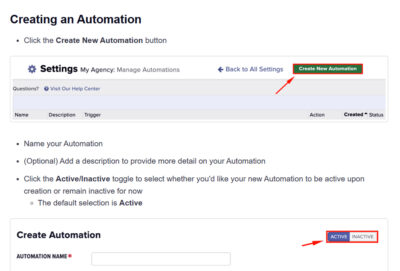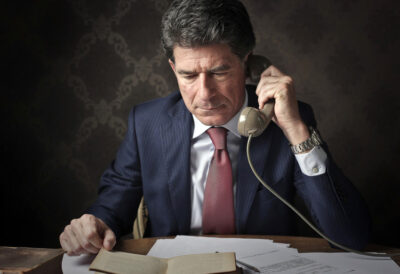Is your ATS recruitment software a help or a hindrance? You likely purchased it expecting it to make you and your team faster and more efficient recruiters. If it isn’t doing that, what is ATS doing for your company? You’re probably dealing with one of two circumstances:
- You have the wrong system for your needs, or
- You aren’t using your current system to it’s full potential.
This article focuses on solving the second problem. Let’s take a look at the steps you can take to make ATS recruitment easier and more effective for yourself and your team:
#1. Take the time up front to get all of your leads consolidated.
The point of having an applicant tracking system is to increase organization and efficiency. If you still have to check your email, an excel sheet, sticky notes on your desk, AND your ATS to find all your candidates, the software is not going to be much help. When implementing ATS recruitment and hiring process, if you take the time up front to get truly organized, it will save you headaches in the long run. And if you didn’t do that on day one but wish you had, there’s no time like the present!
#2. Designate a point person on your team.
Pick one person whose responsibility it is to become an expert on the ATS. They should attend the available training modules on an ongoing basis and learn the ins and outs of each update. They should also have the final vote in how your team uses the system, since they will know the most about it’s capabilities and limitations. They will also be the ones to organize future team training sessions when necessary.
#3. Train and retrain your existing team.
As important as it is to have an in-house point person, that doesn’t mean you can get by without training the rest of the team. Make sure your entire team signs up for and participates in any available product training. They should keep training until they are comfortable navigating the system and have a good understanding of what it can accomplish.
#4. Create a measurable recruiting process and be consistent.
It only takes one confused person to throw a wrench in a smooth ATS recruitment process. Take the time up front to create a measurable process for use, and be consistent. For instance, each team member needs to use the same fields to record the same information and use the same terminology. If someone in the IT industry is using special IT terminology for recruiters, make sure the rest of the ATS users within the company know that terminology. If different team members use the system inconsistently, it will become convoluted and inefficient for all users.
#5. Properly train new hires.
When you hire new people, have them train with the software trainers, not a co-worker who has forgotten the parts of the software they don’t touch regularly. People have a tendency to use what works for them and discard the rest when it comes to technology. Make sure your new hire gets their initial training right from the source—a game of “telephone” is not what you want.
#6. Automate as many processes as possible.
Your ATS should not turn into nothing more than a beefed-up applicant tracking spreadsheet. Implement as many of the automation features as possible, and take the opportunity to streamline your existing processes. By taking these steps, you’ll save time on repetitive actions and data entry, improve your recruiting metrics, and increase your responsiveness to both candidates and clients.
#7. Use your ATS to help you move your business forward.
A good ATS should do more for you than just serve as a recruiting database of candidates. You can use your ATS recruitment software to collect data and insights, track employee performance, measure client value, determine candidate quality vs. source, etc. Use these insights to make decisions about your business, set new goals, and implement new processes.
If you and your team train to understand what your software can do, get organized and streamlined, and automate processes, your efforts will be rewarded with the ease and efficiency you crave!